This tutorial shows you how to work with the Export PDFs features in Acrobat 9. See what the all-new Acrobat DC can do for you.
Download a free trial of the new Acrobat.
Export a PDF to an editable Microsoft Word file using Acrobat 9
Learn how to convert PDF to Word and maintain full editability.
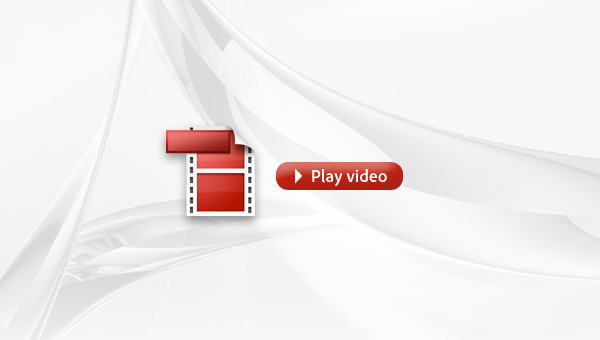
In this tutorial, learn how to convert PDF to Word. Join Rick Borstein, Adobe business development manager for Legal and Life Science, as he shows you how to use the improved export to Microsoft Word features in Adobe Acrobat 9 to convert PDF to Word.
Products covered: |
Acrobat 9 |
Related topics: |
Export PDFs |
Top Searches: |
Create PDF Convert PDF to Word Convert PDF to Excel Convert PDF to PowerPoint Convert PDF to JPEG |
Try Acrobat DC
Get started >
Learn how to
edit PDF.
Ask the Community
Post, discuss and be part of the Acrobat community.
Join now >

2 comments
Comments for this tutorial are now closed.
hannah
1, 2016-01-27 27, 2016worked perfectly to flatten then convert - thanks
Ajay
11, 2015-07-19 19, 2015Thank you for the tutorial…
Lori Kassuba
3, 2013-02-26 26, 2013Hi Greg,
Was this document created using Adobe LiveCycle Designer? If so, then you’ll first have to flatten the XFA form (dynamic form) by printing to the Adobe PDF Printer. Then try doing a Save As on the static PDF file.
Thanks,
Lori
Greg Orr
3, 2013-02-22 22, 2013Trying to convert document from Acrobat 9 pro to Microsift Word document to edit text. I am following the steps on the tutorial but get the error message “Save As failed to process this document. No file was created”. Any suggestions?
Greg
Comments for this tutorial are now closed.