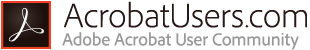
How to copy-and-paste editable text from PDF to Word using Acrobat 8
By Lori DeFurio – October 23, 2007
NOTE: There are several newer quick tips on how to convert PDF to Word and PDF to Excel:
- Export PDFs to Microsoft Office formats
- Export PDF comments to Word
- Export PDF to Word or Excel using Reader
Older versions of Adobe Reader (5.0 and 6.0), allowed you to select the Text tool, click-and-drag the vertical line cursor to select the text, hit Ctl-C to copy it to the clipboard, and then simply paste it into a Word document; however, using Acrobat 8.0, this same copy-and-paste seems to be difficult if not impossible. If you try using the Select Tool (next to the Hand Tool), you either get a crosshair cursor that lets you open a box or, more often, nothing at all.
The select tools have been updated, but the select behavior is the same in Acrobat 8. When you see "crosshairs" vs. a "text cursor" the document is a scanned PDF — just an "image" vs. a document with text. Select Document > OCR Text Recognition > Recognize Text Using OCR to convert the document from "image only" to actual text that can be selected.
Note that the PDF may be protected - that is the author has selected to disable the ability to copy/paste from the document. To check security settings, select File > Properties and select the Security tab.