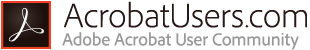
Help keep your information safe by setting permissions in Acrobat 9
By Adobe – June 23, 2009
In this tutorial, learn how to protect PDF. Did you know that with Adobe Acrobat 9 software you can help control what people do with your work? That way, your important information doesn't get altered or into the wrong hands. By simply setting permissions, you can choose whether recipients are allowed to view, edit, or print your protected documents. Best of all, it's done in just a few simple steps. See for yourself by following the instructions below.
Step 1: Open your PDF file and select Encrypt with Password from the Secure icon on the Tasks toolbar.
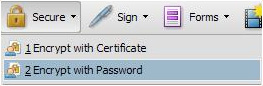
Step 2: Select Restrict editing and printing of the document and enter a Permissions Password.
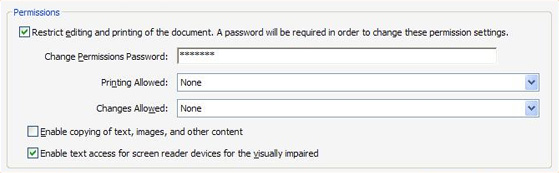
Step 3: Select the level of Printing Allowed and Changes Allowed.
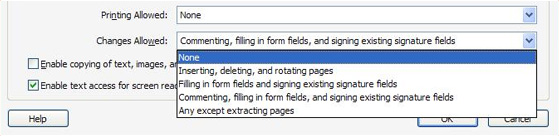
Step 4: Click OK to save your document Permissions settings. You will be prompted to confirm the Permissions Password.