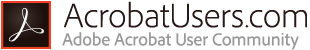
How to export a 2D JPEG image from a 3D object
By Tony DeYoung – April 24, 2006 Tony DeYoung
If you have Acrobat 3D Toolkit you can open the 3D model directly and render it to a high quality bitmap using the built in raytracer (right-click on the model from within Acrobat and choose Edit in 3D Toolkit). If you do not have the 3D Toolkit, you can export a 2D rendered version of the 3D graphic by printing the PDF file from Acrobat to the Adobe PDF printer. The new distilled PDF will contain the object like a bitmap. Then you can use the menú command Advanced > Export All Images... to export the images as JPEG.