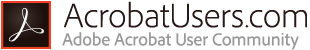
Reader-enabling a PDF form for saving user-entered data in Acrobat 8
By Kurt Foss – February 11, 2007
One of the most-often-requested features from Acrobat users has been for an easy way to allow end users to save data entered into PDF forms. While there have been a variety of workarounds, and eventually a commercial server-based solution (Reader Extensions), it wasn't a reality for the majority of users ... until Acrobat 8.0 Professional. Acrobat 8 now allows the enabling of extended rights so Reader users can save filled-in copies of forms they complete.
This is the message a Reader user typically would see when opening a form, reminding them that entered data can't be saved with the form.
![]()
Here's how to Reader-enable the same form:
1. Choose Advanced > Enable User Rights In Adobe Reader.
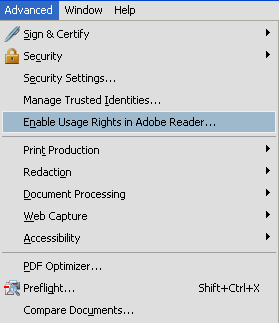
2. Review the instructions that appear--noting that other extended rights that can be enabled for Reader users include the ability to add comments, use the Typewriter tool and digitally sign the PDF--and then click Save Now.
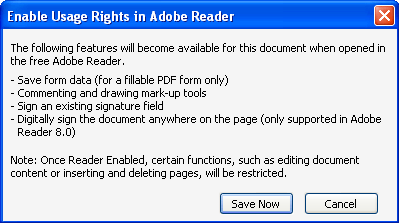
Now when a Reader user opens this enabled form, they will see a different message explaining that data entered into the form may be saved back into the form. (In addition, form data can also be submitted directly back to a server, or exported to a separate file from Adobe Reader for return via e-mail, ftp and so on.)
![]()
NOTE: These extended privileges are limited to the current PDF. When you create a different PDF form, you must perform this task again if you want to enable Reader users to save their own filled-in copies of that PDF.