How to customize a stamp
Learn how to ensure your dynamic stamps print even if these features are turned off in the Acrobat Print menu.
Where are dynamic stamps stored on a Mac? How can you ensure your dynamic stamps print even if these features are turned off in the Acrobat Print menu?
1. A stamp can be stored in one of two locations – the user’s local data folder, and in the Acrobat or Reader install directory.
Local directory:
PC: [user directory]\Application Data\Adobe\Acrobat\[version]\Stamps
MAC: Home > Library > Acrobat User Data > 7.0 > Stamps
Install directory:
PC: [install directory]\plug_ins\Annotations\Stamps\[language]
MAC: [application package]> Contents > Plug-ins > Comments.acroplugin > Stamps > [language]
2: As you may be aware, when you select File > Print, your options are Document, Document and Markups, Document and Stamps, or Form Fields Only (see Figure 1). To ensure that stamps appear when your customer prints, there are a couple options:
- Add a line of JavaScript code to your document that will flatten the page when it is printed (see Figure 2).
- Add a new menu item to Acrobat that would allow your user to permanently flatten the document (see related tip below).
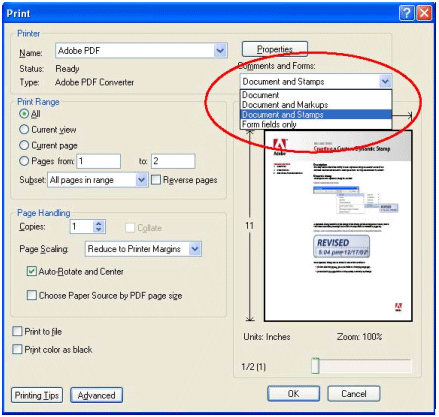
Figure 1: Print Menu Options

Figure 2: Add JavaScript Code
Select Advanced > JavaScript > Set Document Actions. Add the following single line of JavaScript “this.flattenPages();” to the Document Will Print option (see Figure 2). Now whenever you print this document, any stamps will be merged into the page and will always print, regardless of the user’s selection.
Related topics: |
JavaScript |
Top Searches: |
Edit PDF create PDF Action Wizard |
Try Acrobat DC
Get started >
Learn how to
edit PDF.
Ask the Community
Post, discuss and be part of the Acrobat community.
Join now >

0 comments
Comments for this tutorial are now closed.
Comments for this tutorial are now closed.