This tutorial shows you how to work with the Combine Files features in Acrobat X. See what the all-new Acrobat DC can do for you.
Download a free trial of the new Acrobat.
PDF Portfolio basics with Acrobat X
Learn how to combine files into a PDF Portfolio using Acrobat X Pro or Acrobat X Suite.
In this tutorial, learn the basics of creating a PDF Portfolio in Acrobat X Pro or Acrobat X Suite in this sample chapter from Adobe Acrobat X Classroom in a Book, published by Peachpit Press.
PDF Portfolio basics with Acrobat X
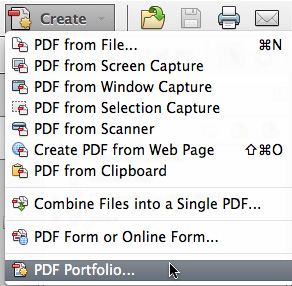 This sample chapter is excerpted from the Adobe Acrobat X Classroom in a Book (CIB), written by the Adobe Creative Team and published by Peachpit Press. The lesson in chapter seven explains and illustrates how to combine assorted files into a PDF Portfolio.
This sample chapter is excerpted from the Adobe Acrobat X Classroom in a Book (CIB), written by the Adobe Creative Team and published by Peachpit Press. The lesson in chapter seven explains and illustrates how to combine assorted files into a PDF Portfolio.
Peachpit has published a seven-part article based on this chapter, covering sub-topics including:
- Quickly and easily combine files of different types into one PDF Portfolio (Acrobat Pro only)
- Customize the look and feel of a PDF Portfolio
- Share a PDF Portfolio
- Search a PDF Portfolio
- Modify an existing PDF Portfolio
- Combine files into a single PDF file without creating a PDF Portfolio
The article includes a link to download all of the lesson files [ZIP: 1.3MB] -- several PDFs, a GIF logo, a Microsoft Excel spreadsheet, a Microsoft PowerPoint presentation and a Microsoft Word document -- you will use in following the various steps and procedures described in the CIB. You are guided through the process of selecting the assorted files and file types to be included in the resulting PDF Portfolio, then customizing its appearance with the tools available within Acrobat X.
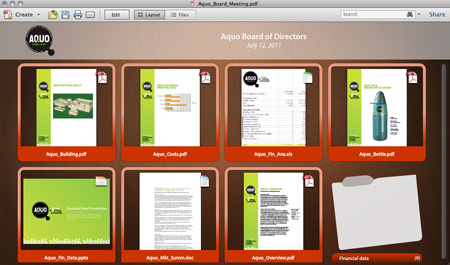
Products: Acrobat X Pro and Acrobat X Suite
Products covered: |
Acrobat X |
Related topics: |
Combine Files |
Top Searches: |
Create PDF combine files into one PDF Rearrange PDF pages |
Try Acrobat DC
Get started >
Learn how to
edit PDF.
Ask the Community
Post, discuss and be part of the Acrobat community.
Join now >

0 comments
Comments for this tutorial are now closed.
Comments for this tutorial are now closed.