Need more help with Acrobat DC?
Find tips and tutorials at Acrobat Support.
Add basic calculations to PDF forms using Acrobat DC
Learn how to add form fields that automatically calculate values, including addition, subtraction, multiplication and division.
In this tutorial, learn how to add PDF form fields using Acrobat DC that automatically calculate values, including addition, subtraction, multiplication and division.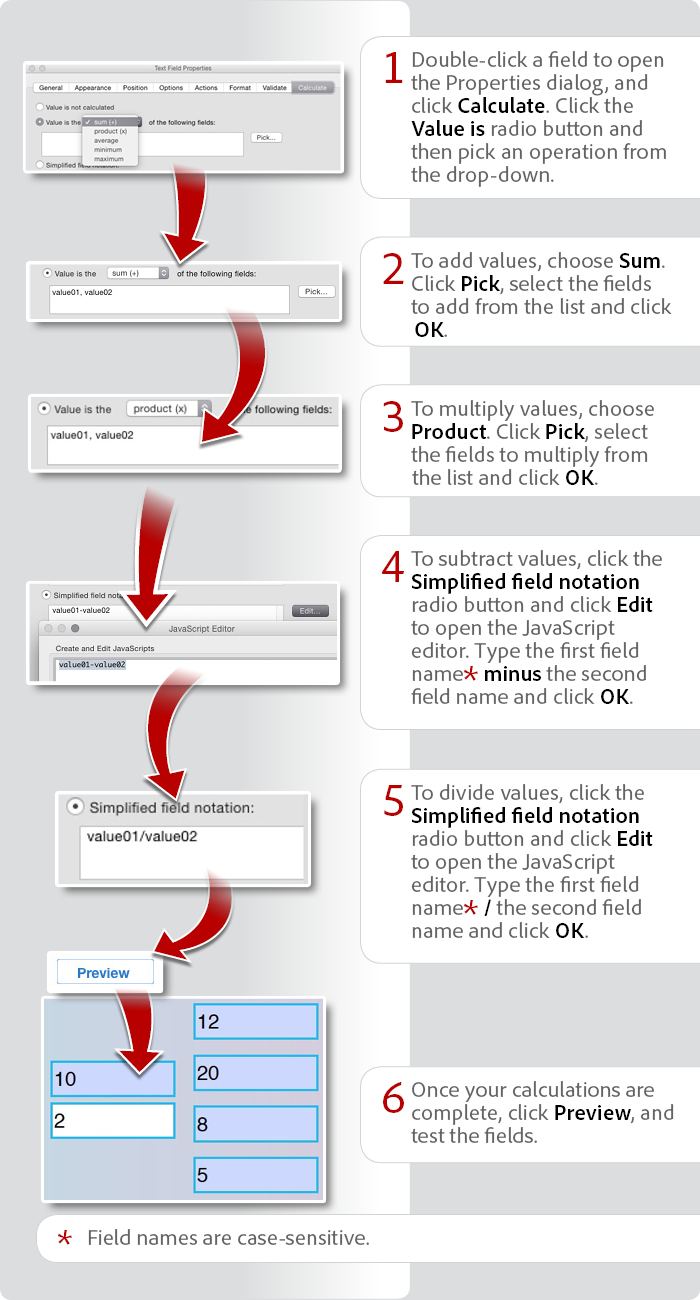
Products covered: |
Acrobat DC |
Related topics: |
PDF Forms |
Top Searches: |
Convert existing forms to fillable PDFs fill and sign PDF online |
Try Acrobat DC
Get started >
Learn how to
edit PDF.
Ask the Community
Post, discuss and be part of the Acrobat community.
Join now >



1 comment
Comments for this tutorial are now closed.
Lori Kassuba
6, 2015-11-10 10, 2015Hi Deb,
Have you tried right-clicking and selecting Properties for the Text Form Field? You’ll need to do this on the desktop not mobile.
Thanks,
Lori
Deb
7, 2015-11-03 03, 2015Great presentation. When I double click on the text field I only get the following Text Field Properties: General, Appearance, Position, Options. I’ve got the latest version of Adobe Acrobat DC. Did something change? Thanks.
Comments for this tutorial are now closed.