This tutorial shows you how to work with the Protect PDFs features in Acrobat 9. See what the all-new Acrobat DC can do for you.
Download a free trial of the new Acrobat.
Checking and removing security from PDF files using Acrobat 9
Learn how to check the security of a PDF file and how to remove security from a PDF file.
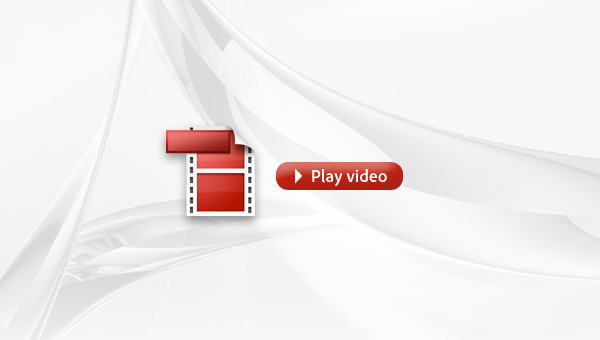
If you've ever asked yourself 'why can't I print this PDF' or 'why can't I copy text from this PDF,' then you want to watch this video. In this demonstration, Rick Borstein, Adobe business development manager for Legal and Life Science, shows you how to check the security of a PDF and how to remove security from a PDF file.
Products covered: |
Acrobat 9 |
Related topics: |
Protect PDFs |
Top Searches: |
Apply PDF passwords and permissions get electronic signatures from others sign and send documents |
Try Acrobat DC
Get started >
Learn how to
edit PDF.
Ask the Community
Post, discuss and be part of the Acrobat community.
Join now >

2 comments
Comments for this tutorial are now closed.
Lori Kassuba
3, 2013-07-11 11, 2013Hi Brent,
It may be that the file is a PDF/A file. If this is the case, in Acrobat XI you will see a message bar asking if you want to edit the file. In earlier versions, look for the following setting under Edit > Preferences > Documents category “View documents in PDF/A mode” Never.
Thanks,
Lori
Brent
1, 2013-07-09 09, 2013what if there is no password and you still cant edit or change the document. The no security button is grayed out.
Comments for this tutorial are now closed.