Creating a custom dynamic stamp using Acrobat XI
Learn how to create a custom dynamic stamp or custom stamp with an automatic date using Acrobat XI.
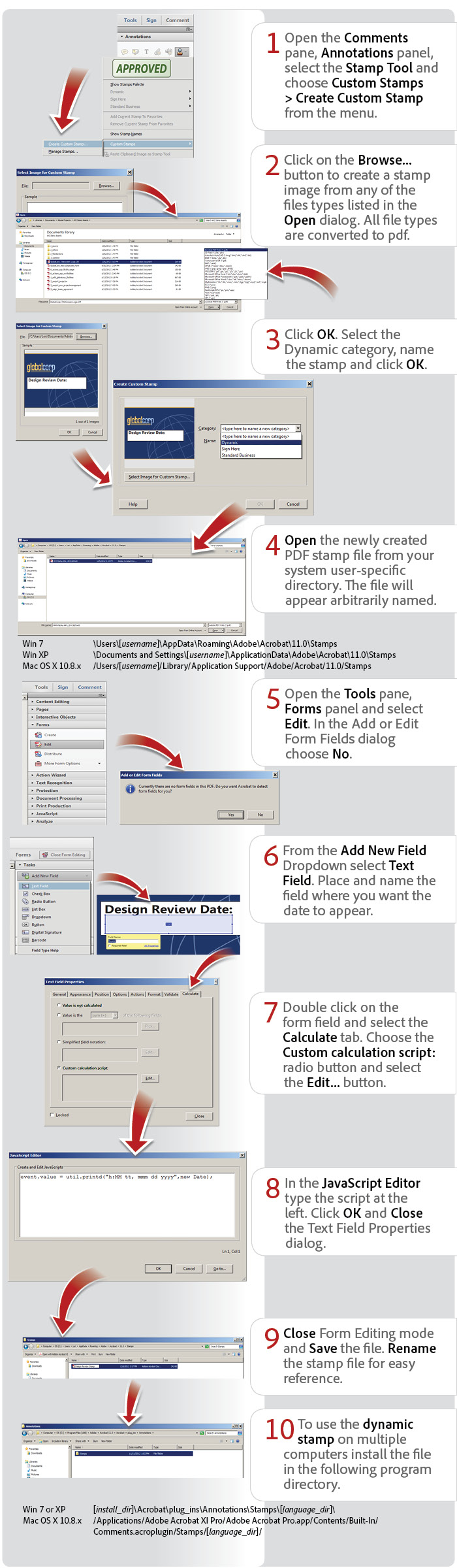
View transcript
Creating a custom dynamic stamp using Acrobat XI
Lori Kassuba – December 14, 2012
- Open the Comments pane, Annotations panel, select the Stamp Tool and choose Custom Stamps > Create Custom Stamp from the menu.
- Click on the Browse... button to create a stamp image from any of the files types listed in the Open dialog. All file types are converted to pdf.
- Click OK. Select the Dynamic category, name the stamp and click OK.
- Open the newly created PDF stamp file from your system user-specific directory. The file will appear arbitrarily named.
- Win 7: \Users\[username]\AppData\Roaming\Adobe\Acrobat\11.0\Stamps
- Win XP: \Documents and Settings\[username]\ApplicationData\Adobe\Acrobat\11.0\Stamps
- Mac OS X 10.8.x: /Users/[username]/Library/Application Support/Adobe/Acrobat/11.0/Stamps - Open the Tools pane, Forms panel and select Edit. In the Add or Edit Form Fields dialog choose No.
- From the Add New Field Dropdown select Text Field. Place and name the field where you want the date to appear.
- Double click on the form field and select the Calculate tab. Choose the Custom calculation script: radio button and select the Edit... button.
- In the JavaScript Editor type the script at the left. Click OK and Close the Text Field Properties dialog.
- Close Form Editing mode and Save the file. Rename the stamp file for easy reference.
- To use the dynamic stamp on multiple computers install the file in the following program directory.
Products covered: |
Acrobat XI |
Related topics: |
Review and Comment, JavaScript |
Top Searches: |
Start a PDF review comment on your mobile deviceEdit PDF create PDF Action Wizard |
Try Acrobat DC
Get started >
Learn how to
edit PDF.
Ask the Community
Post, discuss and be part of the Acrobat community.
Join now >



48 comments
Comments for this tutorial are now closed.
Lori Kassuba
6, 2015-12-07 07, 2015Hi Jo Eschberger,
In what location are you placing your dynamic stamp in Windows 10?
Thanks,
Lori
Jo Eschberger
12, 2015-12-03 03, 2015I have entered and re-entered the date format into my dynamic stamp and have saved it to the correct folder with the rest of the stamps for Adobe but cannot get it to update the time and date when I use it. I am using Adobe Acrobat XI Pro and Windows 10. Please help.
Lori Kassuba
8, 2015-11-04 04, 2015Hi Egecan Avci,
If you need to input text into the stamp, check out this tutorial:
https://acrobatusers.com/tutorials/dynamic_stamp_secrets
Thanks,
Lori
Egecan Avci
8, 2015-11-02 02, 2015What should I write into the Script, when I want that I can write everything I want in the Text field, like a String?
Lori Kassuba
7, 2015-07-14 14, 2015Hi Saul Rodriguez,
You can create the dynamic stamp in either Std or Pro. and you can use the stamp in Std, Pro. or Reader.
Thanks,
Lori
Saul Rodriguez
6, 2015-07-12 12, 2015This works with either Acrobat Standard or Pro?
Lori Kassuba
1, 2015-04-28 28, 2015Hi Nick,
Once you place the stamp file in one of the directory that is mentioned, the field are not interactive. They will only display the current time/date. What folder are you placing the stamp in?
Thanks,
Lori
Lori Kassuba
1, 2015-04-28 28, 2015Hi Newton,
You would need to use JavaScript to create the input fields. You can find more detail at the end of this tutorial:
https://acrobatusers.com/tutorials/dynamic_stamp_secrets
Thanks,
Lori
Nick
7, 2015-04-24 24, 2015I have created a dynamic stamp with 3 fields. When I develop the stamp, the fields work fine. however, when i place the stamp in the stamps folder and go to use it, none of the fields are present.
What am I doing wrong ? The instructions are straight forward but I am missing something.
Any help is greatly appreciated.
Thanks
Alex
12, 2015-04-24 24, 2015Hey, guys.
I had the same problem, I couldn’t just add a logo (let’s call it a stamp) to the documents. I first inserted the picture in a doc file, converted the doc file to pdf, after that I clicked the create custom stamp button and added my stamp perfectly.
Newton
2, 2015-04-23 23, 2015Hi
Is possible to have a stamp that has an editable text field that always the user to input various information.
Basically one part of the stamp will stay the same but other part needs to be editable
Lori Kassuba
12, 2015-04-23 23, 2015Hi Herbert,
Please feel free to email me at [email protected] so we can help you interactively.
Thanks,
Lori
Herbert Dupree, II
9, 2015-04-17 17, 2015Lori,
I did just that, created 2 PDFs, a Time Stamp and Date Stamp, placed each form PDF in the specified Dynamic folder. For the date stamp, used this [removed]
event.value=(new Date()).toString();AFDate_FormatEx(“mm dd yyyy”);
For the time stamp, used this [removed]
event.value=(new Date()).toString();AFDate_FormatEx(“h:MM tt”);
In either case, it only uses the time and date images when it was created, a static form. Please help.
Lori Kassuba
4, 2015-04-17 17, 2015Hi Herbert H Dupree II,
If your stamp isn’t updating then it sounds like you don’t have it in the proper location. Make sure it’s either in:
Users\[username]\AppData\Roaming\Adobe\Acrobat\11.0\Stamps
or
[install_dir]\Adobe\Acrobat 11.0\Acrobat\plug_ins\Annotations\Stamps\[language directory]
Thanks,
Lori
Herbert H Dupree II
2, 2015-04-15 15, 2015I placed the script listed in Terry Hughes response and even typed it directly. It took the script and I even placed it in the Dynamic stamp folder. However, the date and time are not being updated on the fly. I found the script before, but lost it, and moved it originally out of the dynamic script folder. I was trying to recreate it without success. Can anyone help? Thanks.
Dennis Smith
4, 2015-04-10 10, 2015I can’t locate the saved stamps. I am using Mac OSX 10.10.2 and Acrobat Pro 11.
Lori Kassuba
4, 2015-01-27 27, 2015Hi Mary Edwards,
Can you confirm that when you navigate to either of those directories, you see the stamp file? I just want to make sure you have privileges to post to those directories.
Thanks,
Lori
Mary Edwards
3, 2015-01-21 21, 2015Hello,
I am using Acrobat X. I created my date stamp and saved the PDF file in this path (C:\Program Files\Adobe\Acrobat 10.0\Acrobat\plug_ins\Annotations\Stamps\ENU) and in this path (C:\Users\[username]\AppData\Roaming\Adobe\Acrobat\10.0\Stamps). I still cannot get it to update automatically. What am I doing wrong? Can you please help?
Lori Kassuba
10, 2014-12-11 11, 2014Hi Axel,
In JavaScript code, the opening and closing Parenthesis must be matched. The error you are seeing is being caused by a missing “Closing” parenthesis. Look through your code and make sure you don’t have an extra (.
Thanks,
Lori
Axel
4, 2014-12-09 09, 2014when entering: event.value = util.printd(“dd mmm yyyy”, new Date);
I get the following Syntax error: missing ) after argument list 1: at line 2
Lori Kassuba
11, 2014-11-11 11, 2014Hi Thuy,
The exact location will vary depending on your operating system. It usually appears In your user directory and not Program directory. What OS are you running?
Lori
Thuy
5, 2014-11-07 07, 2014I can’t find my newly created pdf stamp file. The location of the dynamic stamps is not stored in [user directory]\Application Data\Adobe\Acrobat\11\Stamps like other people. it’s actually located at Program Files\Adobe\Acrobat 11.0\Acrobat\plug_ins\Annotations\Stamps. Can you please help?
Lori Kassuba
3, 2014-08-06 06, 2014Hi Arnold Hamadeh,
Yes, just modify the JavaScript to the following:
event.value = util.printd(“dd mmm yyyy”, new Date);
Thanks,
Lori
Arnold Hamadeh
8, 2014-08-05 05, 2014I created a custom stamp with the date feature. I actually selected the date section only when copying. It works fine. However, the format is not what I have in my PC. This one gives me Mont, Date and Year. I am used to European date format. I want to get DD, MM, YYYY in my stamp. Is this possible? Please help!
Lori Kassuba
7, 2014-04-09 09, 2014Hi Amanda,
The date field isn’t editable in a custom stamp. Would creating some type of input box as described in this tutorial work for you?
https://acrobatusers.com/tutorials/dynamic_stamp_secrets
Thanks,
Lori
Amanda
2, 2014-04-09 09, 2014I am trying to create a custom stamp using a editable date. For example, I want to state the status of information as of 3/1/2013. Any idea how I can create a stamp with a customizable date?
Lori Kassuba
4, 2014-01-21 21, 2014Hi Raymond,
As I mentioned in my post to Bill, the text form fields and checkboxes are flattened in a dynamic stamp. So they won’t work as a way to capture information. If you need a way to capture information in your stamp, consider this solution on creating a custom dialog:
http://answers.acrobatusers.com/create-dynamic-stamp-check-boxes-q31802.aspx
Thanks,
Lori
BillThomas
2, 2014-01-17 17, 2014I finally figured that out after some more research. Thanks for responding. I will check out your solution. Thanks again.
Lori Kassuba
2, 2014-01-17 17, 2014Hi Bill Thomas,
Text form fields and checkboxes are flattened in a dynamic stamp, which is why they don’t work. If you need a way to capture information in your stamp, consider this solution on creating a custom dialog:
http://answers.acrobatusers.com/create-dynamic-stamp-check-boxes-q31802.aspx
Thanks,
Lori
Raymond
5, 2014-01-16 16, 2014same problem as Bill has. None of text boxes or check mark fields active, when dynamic stamp is placed in another document.
Bill Thomas
5, 2014-01-14 14, 2014I created a dynamic stamp exactly as described above, however, when I insert it into another pdf none of the fields work. I have simple text fields and some checkboxes. What could i be missing? Thanks so much for any help
Lori Kassuba
4, 2013-12-31 31, 2013Hi Senthil,
Please post your question here:
http://answers.acrobatusers.com/AskQuestion.aspx
Be sure to select the JavaScript category so our Experts can help you.
Thanks,
Lori
Senthil
2, 2013-12-31 31, 2013i want to to get current page number in a dynamic stamp. please provide me the javascript to be added in the form text box
Lori Kassuba
7, 2013-11-13 13, 2013Hi Valerie,
Try this script to include the identity:
event.value = identity.name + ” at ” + util.printd(“h:MM tt, mmm dd, yyyy”,new Date());
Thanks,
Lori
Valerie
6, 2013-11-12 12, 2013Is it possible for the script to include the user name as well as the date when creating a new dynamic stamp?
Lori Kassuba
1, 2013-11-01 01, 2013Hi Shylock,
You can add the identity to a dynamic stamp. Here is an example of the code you would use in Thom’s answer:
http://answers.acrobatusers.com/Dynamic-stamp-java-question-q42282.aspx
Thanks,
Lori
Shylock
9, 2013-10-30 30, 2013I was wondering if there was script that I could use for a dynamic stamp that would automatically pull the “User Name” or “Windows Login” name from Windows and automatically include it in the stamp.
René
5, 2013-10-15 15, 2013Hi Lori,
Thanks, I have it working now.
Lori Kassuba
3, 2013-10-14 14, 2013Hi René,
The only way that dynamic stamps will update is if you place them in the proper location on your system - this is either in your user folder like Users\[username]\AppData\Roaming\Adobe\Acrobat\11.0\Stamps
or
[install_dir]\Adobe\Acrobat 11.0\Acrobat\plug_ins\Annotations\Stamps\[language directory]
Thanks,
Lori
René
5, 2013-10-14 14, 2013Hi Lori,
Yes that is what I’m saying. I manage to get a script copied from the existing stamps in to my made stamp, it works at that moment (one time) but a minute later the date will not update at all.
R.
Lori Kassuba
1, 2013-10-11 11, 2013Hi René,
Are you saying you’re not able to type an “=” sign in the JavaScript editor?
Lori
Lori Kassuba
1, 2013-10-11 11, 2013Hi Peter A.,
Can you post your question here and be sure to select the JavaScript category so the Experts can help debug your problem?
http://answers.acrobatusers.com/AskQuestion.aspx
Thanks,
Lori
Peter A.
3, 2013-10-08 08, 2013Sorry, I am not a Java person. I tried copying the lines and inserting into the Java editor. When I saved the script, either it didn’t work or I got a validation error. It is more or less what I want to do. I would have a start date (today’s date) and I would add 30 days to it. There would be no end date.
Lori Kassuba
1, 2013-10-08 08, 2013Hi Peter A.,
Here is a sample script and PDF that explains how to add 30 days to a date:
https://acrobatusers.com/tutorials/working-with-date-and-time-in-acrobat-javascript
and here:
https://acrobatusers.com/tutorials/working-with-date-and-time-in-acrobat-javascript-part-2
The “DatesExample2_complete.pdf” example for the second article linked above shows almost exactly the functionality you are looking for.
Thanks,
Lori
René
8, 2013-10-08 08, 2013With typing or coping the script I don’t get an equal symbol. not even after typing “alt 61”.
result is an SyntaxError:illigal character 1: on line 2.
someone any ideas why? and how to fix this?
Peter A
7, 2013-10-04 04, 2013Is there a way to make a date stamp with a future date? I would like to have a date stamp with a due date. So it would need to add 30 days to the current date. Is this possible?
Stiofan de Geata
9, 2013-08-16 16, 2013Thanks David! That worked like a charm.
David Kastendick
6, 2013-08-16 16, 2013Hi Stiofan,
Please try the following calculation script to print just the year:
/* Turn the current date into a string. */
var cDate = util.printd(“mm/dd/yyyy”, new Date());
/* Parse it back into a date. */
var d = util.scand(“mm/dd/yyyy”, cDate);
/* get the year */
event.value = util.printd(“yyyy”, d);
Thanks,
David
Stiofan de Geata
9, 2013-08-13 13, 2013Any way to format it to only stamp the year? I have tried removing the other items as Bob did to remove the time. Stamp fails with only the year.
Lori Kassuba
1, 2013-05-24 24, 2013Hi David,
Try this:
event.value = util.printd(“h:MM tt, mmm dd yyyy”, new Date)”;
Lori
david sterphone
5, 2013-05-08 08, 2013I have added the code below and it works great.
event.value=(new Date()).toString();AFDate_FormatEx(“mm-dd-yy”);
But the date will not update. any ideas why?
Thom Parker
4, 2013-04-15 15, 2013Terry and Bob, I know this function is widely posted as a way to format dates, but the fact is that it is not. This function relies on the date object being available in the “event.value” property. It is a very long and indirect way of obtaining a very simple result. The best solution is to use the “util.printd()” function. Read the article on time and dates that explains using this function
Bob Lenz
9, 2013-03-28 28, 2013Here is the script that worked for me.
event.value=(new Date()).toString();AFDate_FormatEx(“mm-dd-yy”);
I did not want the hour and minute, so I adjusted it accordingly.
Lori Kassuba
4, 2013-03-26 26, 2013Are you typing this directly in the JavaScript Editor? If not, try doing this without copy/paste.
Thanks,
Lori
Terry Hughes
10, 2013-03-21 21, 2013I keep getting an SyntaxError: unterminated string literal
event.value=(new Date()).toString(); AFDate_FormatEx(“h:MM tt, mmm dd, yyyy”);
Comments for this tutorial are now closed.