Creating a form template using Adobe LiveCycle Designer and Acrobat 8
Learn how to use the form templates that ship with LiveCycle Designer to quickly and easily create a PDF form for data collection.
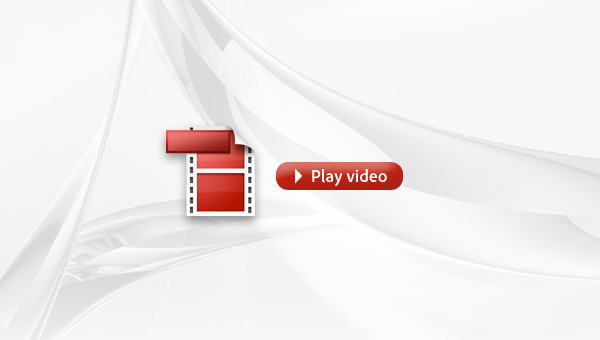
Acrobat 8 Professional includes Adobe LiveCycle Designer for creating forms. In this tutorial, learn how to use the form templates that ship with LiveCycle Designer to quickly and easily create a PDF form for data collection.
Related topics: |
PDF Forms |
Top Searches: |
Convert existing forms to fillable PDFs fill and sign PDF online |
Try Acrobat DC
Get started >
Learn how to
edit PDF.
Ask the Community
Post, discuss and be part of the Acrobat community.
Join now >

1 comment
Comments for this tutorial are now closed.
Lori Kassuba
8, 2015-11-04 04, 2015Hi Curious,
Yes, it does, but forms designed using LiveCycle have some other limitations: 1) They need to be reader-enabled in order to save them in Reader (and therefore subject to license restrictions) 2)They don’t work on mobile devices.
Here is another tutorial on this for your reference:
https://acrobatusers.com/tutorials/creating-expanding-form-fields
Thanks,
Lori
Curious
10, 2015-10-27 27, 2015Does Adobe LiveCycle Designer allow you to print the entire contents of a text box on a form you create in LiveCycle and not just the text that is visible? I.e. does the information on the form continue to flow down so that all text entered on the form shows up on the printed copy?
Thanks!
Comments for this tutorial are now closed.