This tutorial shows you how to work with the Combine Files features in Acrobat 9. See what the all-new Acrobat DC can do for you.
Download a free trial of the new Acrobat.
Email archiving with Acrobat 9
Learn how to archive email in a PDF Portfolio using Acrobat 9.
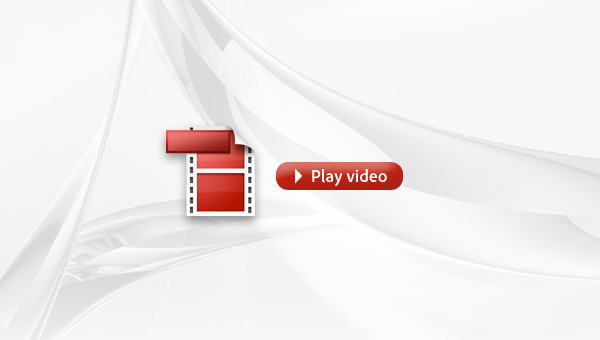
Learn how to archive e-mail in a PDF Portfolio using Acrobat 9. Acrobat captures each message and converts it into a PDF file. Each message PDF contains the original attachments. Finally, Acrobat rolls it all up into a searchable PDF Portfolio.
Products covered: |
Acrobat 9 |
Related topics: |
Combine Files |
Top Searches: |
Create PDF combine files into one PDF Rearrange PDF pages |
Try Acrobat DC
Get started >
Learn how to
edit PDF.
Ask the Community
Post, discuss and be part of the Acrobat community.
Join now >

1 comment
Comments for this tutorial are now closed.
Alan
2, 2012-12-03 03, 2012The Edit button in Acrobat XI is greyed out - so cannot edit the portfolio of e-mail created from Outlook!!!!
From Google, seems like this was a problem in X as well.
Anyway, thanks for this nice video - very useful.
Hi Alan,
Unfortunately it’s not possible to edit a portfolio created from Outlook, unlike “regular portfolios”.
Lori
Comments for this tutorial are now closed.