This tutorial shows you how to work with the PDF Forms features in Acrobat X. See what the all-new Acrobat DC can do for you.
Download a free trial of the new Acrobat.
Create fillable PDF forms using Acrobat X
Learn how to create fillable PDF forms and edit PDF forms in Acrobat X.
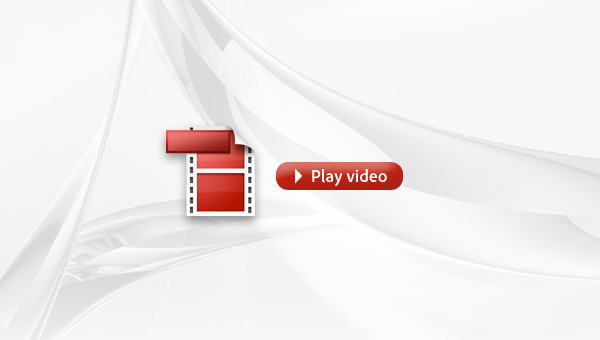
Learn how to create fillable PDF forms and edit a PDF form in Acrobat X. This video tutorial by Donna Baker provides tips on how to create a basic PDF form from an open document, how to add form fields automatically, and how to review, edit and test in form editing mode.
Products covered: |
Acrobat X |
Related topics: |
PDF Forms |
Top Searches: |
Convert existing forms to fillable PDFs fill and sign PDF online |
Try Acrobat DC
Get started >
Learn how to
edit PDF.
Ask the Community
Post, discuss and be part of the Acrobat community.
Join now >



 Watch the demonstration
Watch the demonstration Try it yourself
Try it yourself
1 comment
Comments for this tutorial are now closed.
Cynthia Mackey
4, 2016-03-04 04, 2016I would like to place directions within a field which are viewable to the user to assist with how to complete the field but will disappear as the answers are entered. ie., “Use last name only” “insert all details” etc. Is this possible with Adobe Acrobat DC?
Lori Kassuba
5, 2015-03-19 19, 2015Hi Barbara Bendit,
Here are some suggestions for attaching images:
http://alltamedia.com/2014/06/09/how-to-add-attachments-to-a-pdf-form/
Thanks,
Lori
Barbara Bendit
5, 2015-03-14 14, 2015I need to create a form with a hidden field where an agent can insert their photo. I have Acrobat X Pro. Is this possible with this version of Acrobat, and if so, how would I do it?
Comments for this tutorial are now closed.