This tutorial shows you how to work with the features in Acrobat X. See what the all-new Acrobat DC can do for you.
Download a free trial of the new Acrobat.
Getting around the Acrobat X interface
Learn your way around the user interface in Acrobat X, including how to create PDF Actions and how to merge PDF.
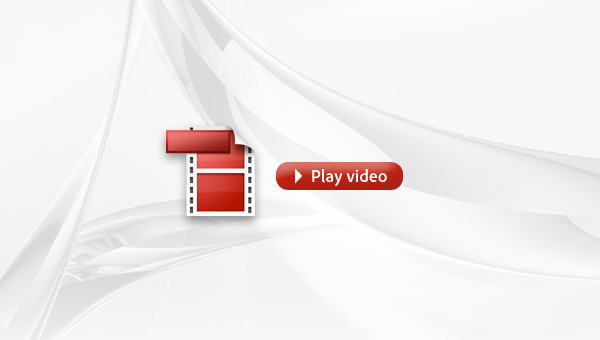
In this tutorial, learn your way around the streamlined user interface in Acrobat X, including how to create PDF Actions and how to merge PDF. Most functionality -- including the Actions feature and the PDF Portfolio capabilities -- can be easily accessed from within one of the right-side panes: Tools, Comment and Share. For information on how to get started using Adobe Acrobat DC, click here.
Products covered: |
Acrobat X |
Try Acrobat DC
Get started >
Learn how to
edit PDF.
Ask the Community
Post, discuss and be part of the Acrobat community.
Join now >



2 comments
Comments for this tutorial are now closed.
Patty Friesen
4, 2013-03-05 05, 2013Hi Petr,
Thanks for pointing out the problem with the video. I’ve asked our web developer to take a look at the issue.
Patty
Petr Bílek
1, 2013-02-28 28, 2013Video is empty (blank).
Comments for this tutorial are now closed.