How to print only the form field data using Acrobat 7
Learn how to print only the form field data without printing the PDF form itself.
Is there a way to print only the form field data without printing the PDF form itself? For example, is it possible to keep the field data in the same place on the page to print out on a pre-printed form?
When you select File > Print in Acrobat, you will need to indicate under Comments & Forms: Form fields only. See Figure 1 below.
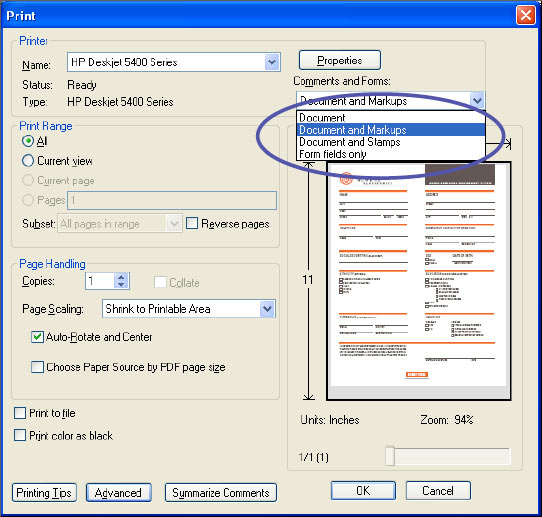
Figure 1: Print dialog box.
Related topics: |
PDF Forms |
Top Searches: |
Convert existing forms to fillable PDFs fill and sign PDF online |
Try Acrobat DC
Get started >
Learn how to
edit PDF.
Ask the Community
Post, discuss and be part of the Acrobat community.
Join now >

4 comments
Comments for this tutorial are now closed.
Lori Kassuba
7, 2015-02-20 20, 2015Hi Daniel Moreno,
You’ll need Acrobat Std. or Pro. and not just the free Reader.
Thanks,
Lori
Daniel Moreno
9, 2015-02-18 18, 2015Which adobe acrobat do I need to have this option, is the Professional?
Lori Kassuba
4, 2014-09-12 12, 2014Hi Patricia,
There isn’t a setting for this in Reader. You might consider making the background non-printable for these situations. Like on a layer or watermark.
Thanks,
Lori
Patricia
4, 2014-09-10 10, 2014I can print the fields only in a form created from Acrobat Pro. But if I send the file to someone who just has Acrobat Reader, they don’t have the choice of fields only when they print. Makes it useless for us. Is there a way to change that?
zeerico
1, 2012-10-28 28, 2012thank u so much…
user
5, 2012-08-24 24, 2012I have selected form fields only in adobe acrobat x pro, but when i open document in adobe acrobat 9 and try to print in Comments and Forms i only have (Document, Document and Markups, Document and Stamps) but no Form fields only.
Hi - try using the Document and Markups selection.
Lori K.
Comments for this tutorial are now closed.