How to create forms using Acrobat XI Pro
Learn how to create online forms and how to create PDF forms using Acrobat XI Pro.
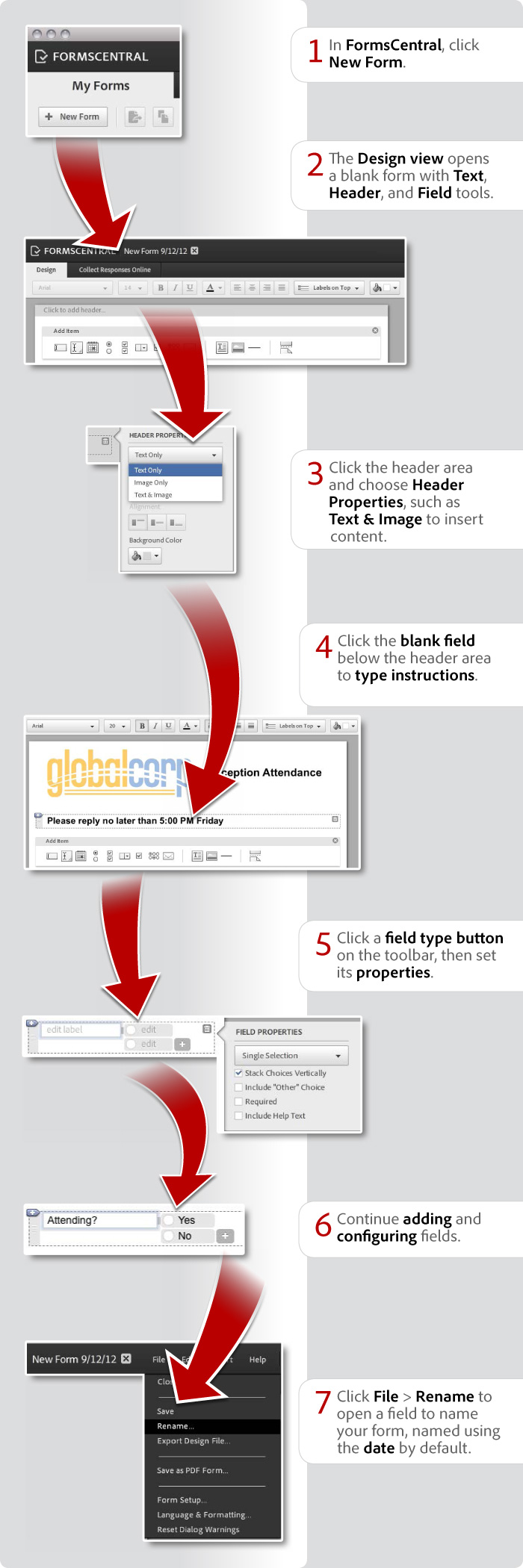
View transcript
How to create forms using Acrobat XI Pro
Donna Baker – September 20, 2012
- In FormsCentral, click New Form.
- The Design view opens a blank form with Text, Header, and Field tools.
- Click the header area and choose Header Properties, such as Text & Image to insert content.
- Click a field type button on the toolbar, then set its properties.
- Continue adding and configuring fields.
- Click File > Rename to open a field to name your form, named using the date by default.
- Click the blank field below the header area to type instructions.
Products covered: |
Acrobat XI |
Related topics: |
PDF Forms |
Top Searches: |
Convert existing forms to fillable PDFs fill and sign PDF online |
Try Acrobat DC
Get started >
Learn how to
edit PDF.
Ask the Community
Post, discuss and be part of the Acrobat community.
Join now >



3 comments
Comments for this tutorial are now closed.
DInah Almeida
6, 2012-11-27 27, 2012This makes creting a form a lot more easier and professional.
Jourdan Perla
7, 2012-11-13 13, 2012Very nice. But would be useful if opening the template form automatically imported the file.
Shahram Khorsand
11, 2012-11-09 09, 2012Just created couple of test forms. so much simpler and nicer then the old forms designers and word template - PDF conversions.
Comments for this tutorial are now closed.