How to ensure your PDF file is accessible using Acrobat XI
Learn how to create accessible PDF or create compliant PDF using Acrobat XI Pro.
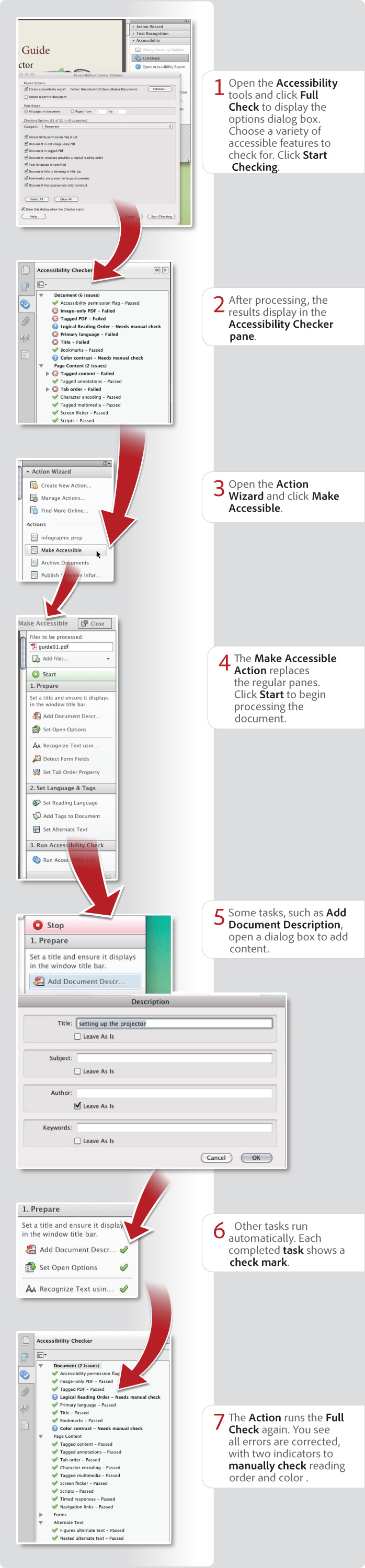
View transcript
How to ensure your PDF file is accessible using Acrobat XI
Donna Baker – September 23, 2012
- Open the Accessibility tools and click Full Check to display the options dialog box. Choose a variety of accessible features to check for. Click Start Checking.
- After processing, the results display in the Accessibility Checker pane.
- Open the Action Wizard and click Make Accessible.
- The Make Accessible Action replaces the regular panes. Click Start to begin processing the document.
- Some tasks, such as Add Document Description, open a dialog box to add content.
- Other tasks run automatically. Each completed task shows a check mark.
- The Action runs the Full Check again. You see all errors are corrected, with two indicators to manually check reading order and color.
Products covered: |
Acrobat XI |
Related topics: |
Accessibility |
Top Searches: |
PDF accessibility convert PDF to Word create PDF |
Try Acrobat DC
Get started >
Learn how to
edit PDF.
Ask the Community
Post, discuss and be part of the Acrobat community.
Join now >



5 comments
Comments for this tutorial are now closed.
Michelle Martin
11, 2012-12-08 08, 2012I know I’m not as concerned about accessibility as I should be. I need to familiarize myself with these tools.
donna baker
6, 2012-12-03 03, 2012Hi Dona -
Yes and no. There aren’t really more checks than in Acrobat X, it’s just that you are more aware of them now. Also, having the Action to make a document accessible, combined with reviewing the accessibility issues and making repairs, makes the entire process much slicker.
donna.
donna baker
6, 2012-12-03 03, 2012Hi Michael -
That’s great to read! There are many features you’ll find in Acrobat XI that may surprise you with regards to accessibility issues. Be sure to download a trial version to check it out if you haven’t done so already.
donna.
Dona Patrick
8, 2012-11-28 28, 2012I have not had a chance to really work with Acrobat XI much, but it seems like it is both easier and more difficult to create accessible PDF files. Easier in that it has more tools for it but harder because the checks require more.
Michael Anderson
3, 2012-11-28 28, 2012Ever since I took a college course on accessibility, I have been paying more attention to it lately and while Acrobat and Reader have some great functions, I hope to see more from them in future updates.
Comments for this tutorial are now closed.