Need more help with Acrobat DC?
Find tips and tutorials at Acrobat Support.
How to find and correct OCR errors
Learn how to use the Correct Recognized Text tool in Acrobat DC to find and correct OCR PDF errors.
In this tutorial, learn how to use the Correct Recognized Text tool in Acrobat DC to find and correct OCR PDF errors. When you use Optical Character Recognition (OCR) to convert an image of a page into captured text, there are usually characters that can't be absolutely identified. This tip tells you how to find and correct those errors.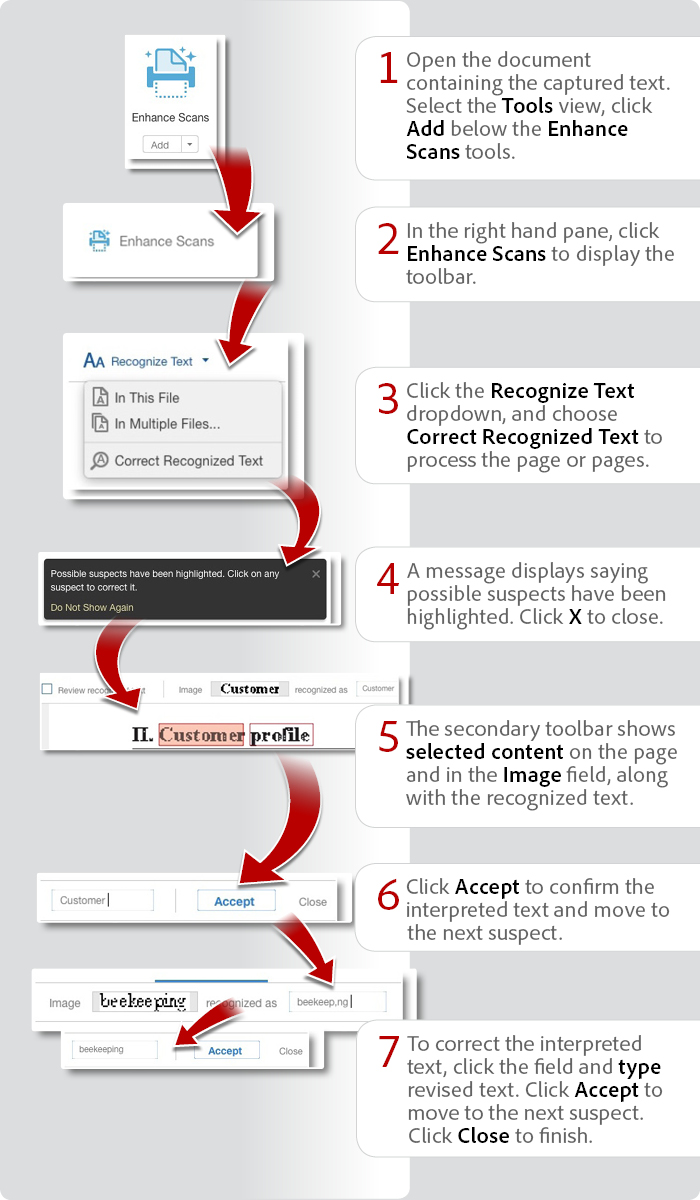
Products covered: |
Acrobat DC |
Related topics: |
Scan and Optimize |
Top Searches: |
Create PDF convert scanned documents to PDFs get started with Acrobat DC |
Try Acrobat DC
Get started >
Learn how to
edit PDF.
Ask the Community
Post, discuss and be part of the Acrobat community.
Join now >



0 comments
Comments for this tutorial are now closed.
Comments for this tutorial are now closed.