Need more help with Acrobat DC?
Find tips and tutorials at Acrobat Support.
How to optimize a PDF for SEO using Acrobat Pro DC
Learn how to create a search friendly PDF and improve the SEO value of your PDF files using Acrobat Pro DC.
In this tutorial, learn how to create a search friendly PDF and improve the SEO value of your PDF files using Acrobat Pro DC. This enables search engines to crawl and index your PDF content.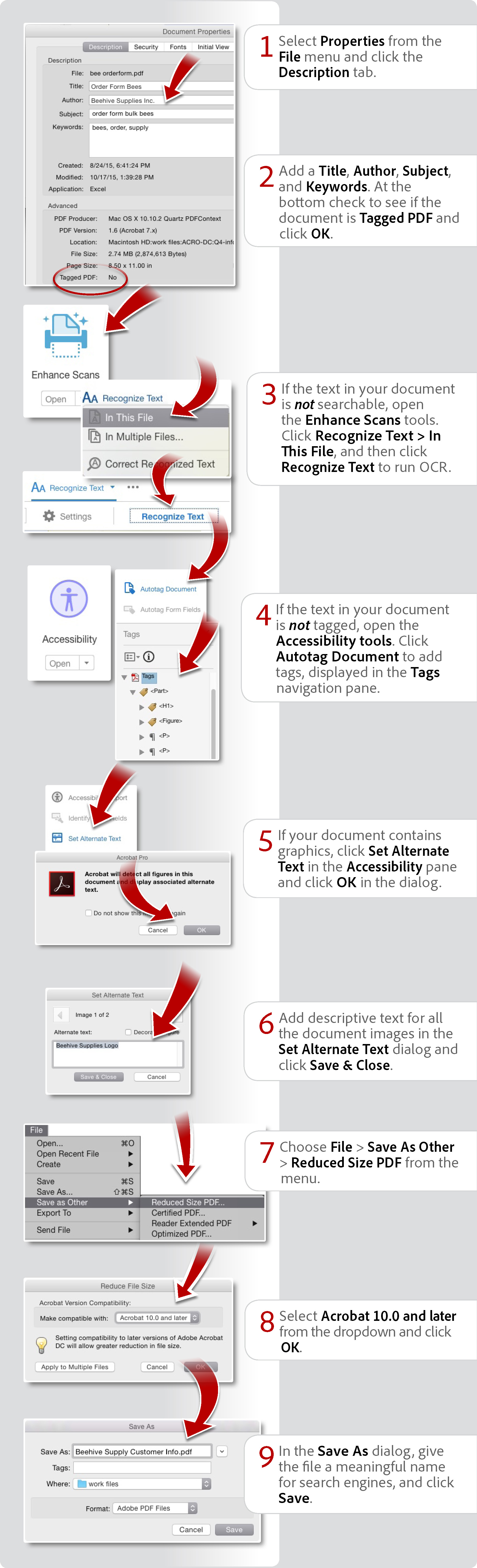
Products covered: |
Acrobat DC |
Related topics: |
Compress PDF online, Scan and Optimize |
Top Searches: |
Compress PDF onlineCreate PDF convert scanned documents to PDFs get started with Acrobat DC |
Try Acrobat DC
Get started >
Learn how to
edit PDF.
Ask the Community
Post, discuss and be part of the Acrobat community.
Join now >



1 comment
Comments for this tutorial are now closed.
Lori Kassuba
3, 2016-01-29 29, 2016Hi Jeff,
You’ll need to consult an SEO specialist for the answer to this. But, I know duplicate content can have an impact.
Thanks,
Lori
Jeff
4, 2016-01-27 27, 2016I have PDF links on my pages for people to download and print the same information with a better layout and fewer pages. If I have PDFs with the same text as my HTML, does that hurt my SEO ranking for duplicate content?
Comments for this tutorial are now closed.