Looking for more help on How to Edit PDF?
- Consult the How to Edit interactive guide.
- Ask a question in our forum.
- You can leave a comment below for the author of this tutorial.
Find tips and tutorials at Acrobat Support.
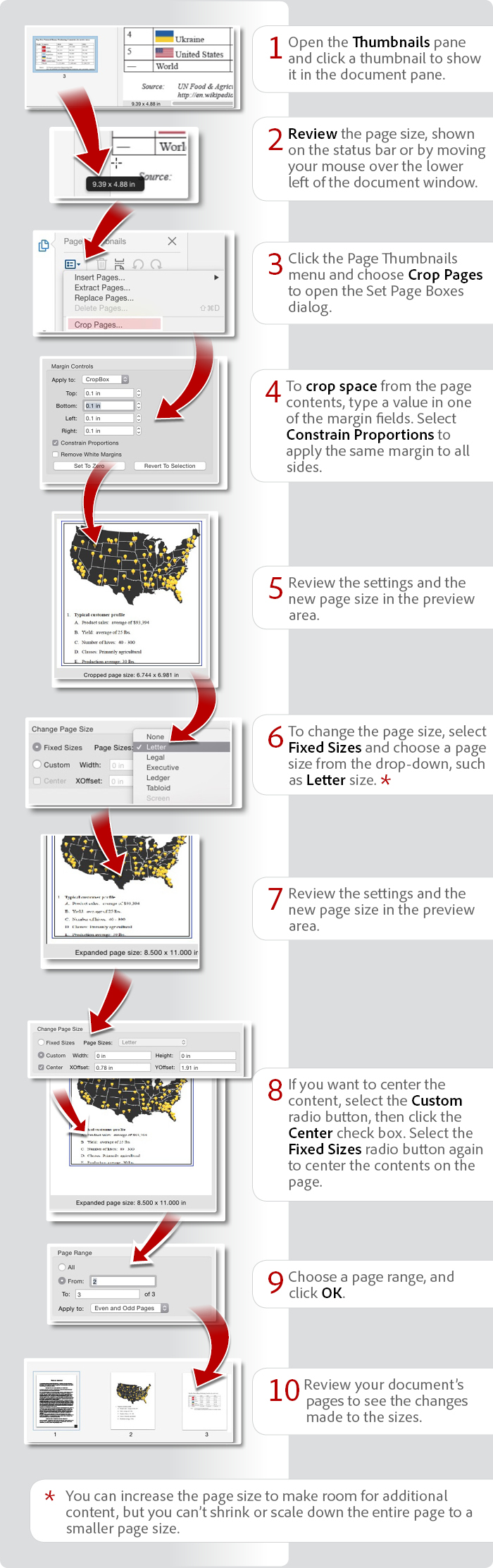
Products covered: |
Acrobat DC |
Related topics: |
Edit PDFs |
Top Searches: |
Edit PDF files convert PDF to Word convert PDF to Excel convert PDF to PowerPoint Rearrange PDF pages Convert PDF to JPEG |
Try Acrobat DC
Get started >
Learn how to
edit PDF.
Post, discuss and be part of the Acrobat community.
Join now >
1 comment
Comments for this tutorial are now closed.
Patty Friesen
4, 2015-11-23 23, 2015Hi David,
Our forum moderator is on vacation this week. Can you please post your question in the Acrobat forum so our experts can help you interactively:
http://answers.acrobatusers.com/AskQuestion.aspx
Thanks,
Patty
David Tuma
10, 2015-11-20 20, 2015Doesn’t work. Doesn’t give big picture on what is going on and I can’t figure it out
Dave
9, 2015-11-17 17, 2015Way too complicated.
Comments for this tutorial are now closed.