How to scan documents in Acrobat XI
Learn how to scan to PDF or how to do a PDF scan, including how to convert paper documents to PDF and OCR PDF.
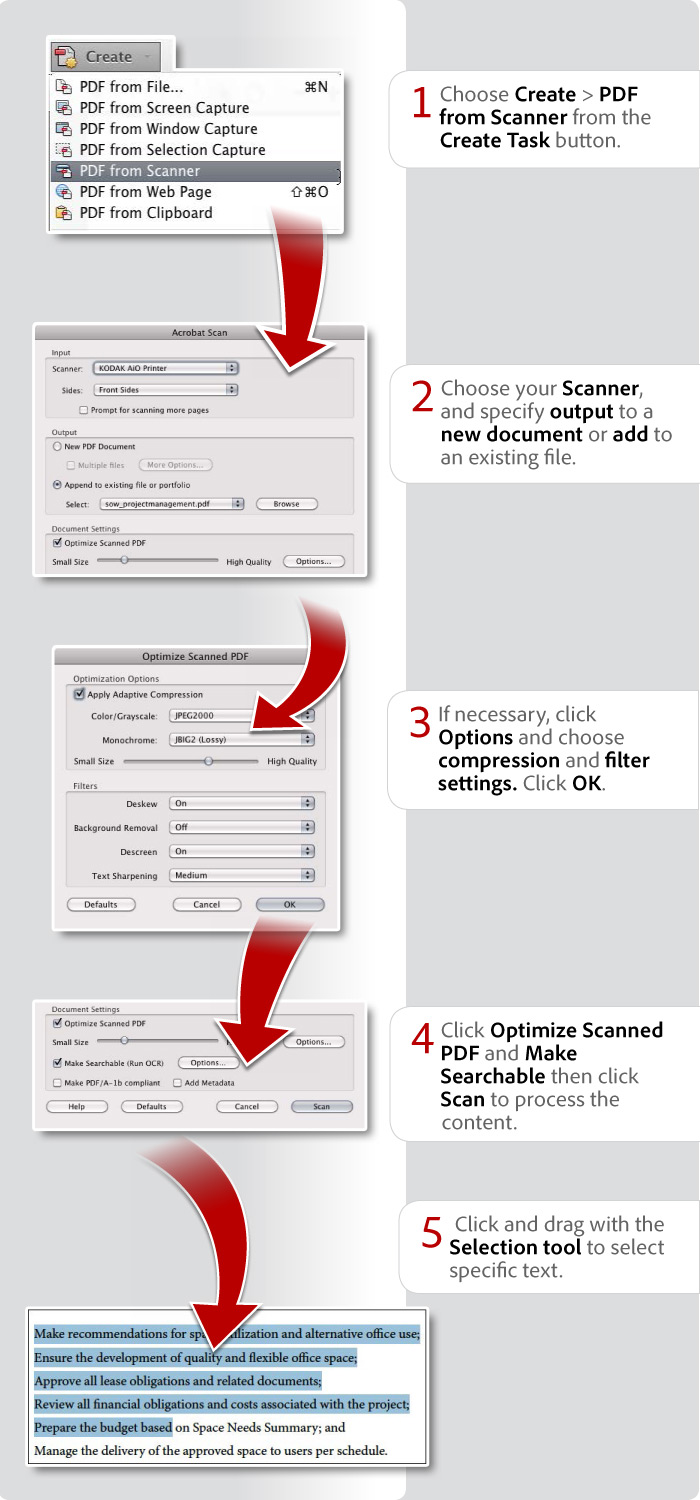
View transcript
How to scan documents in Acrobat XI
Donna Baker – September 20, 2012
- Choose Create > PDF from Scanner from the Create Task button.
- Choose your Scanner, and specify output to a new document or add to an existing file.
- If necessary, click Options and choose compression and filter settings. Click OK.
- Click Optimize Scanned PDF and Make Searchable then click Scan to process the content.
- Click and drag with the Selection tool to select specific text.
Products covered: |
Acrobat XI |
Related topics: |
Scan and Optimize |
Top Searches: |
Create PDF convert scanned documents to PDFs get started with Acrobat DC |
Try Acrobat DC
Get started >
Learn how to
edit PDF.
Ask the Community
Post, discuss and be part of the Acrobat community.
Join now >



2 comments
Comments for this tutorial are now closed.
donna baker
8, 2012-11-19 19, 2012Hi Tom -
Start with an open PDF document. That should give Acrobat a command path.
donna.
Tom
2, 2012-10-01 01, 2012What if the “In this file” option is not available. I can only select “In multiple files”.
Comments for this tutorial are now closed.