Convert PDF to Word or Excel.
Choose the plan that works for you
How to work with forms in Reader
Learn how to complete fillable PDF forms or fill in PDF forms using the free Reader.
In this infographic, learn how to complete fillable PDF forms or fill in PDF forms using the free Reader. Whether your PDF form has fillable fields or not, you'll still be able to print and save all your information.
This feature does not work with forms that are developed using Adobe LiveCycle Designer.
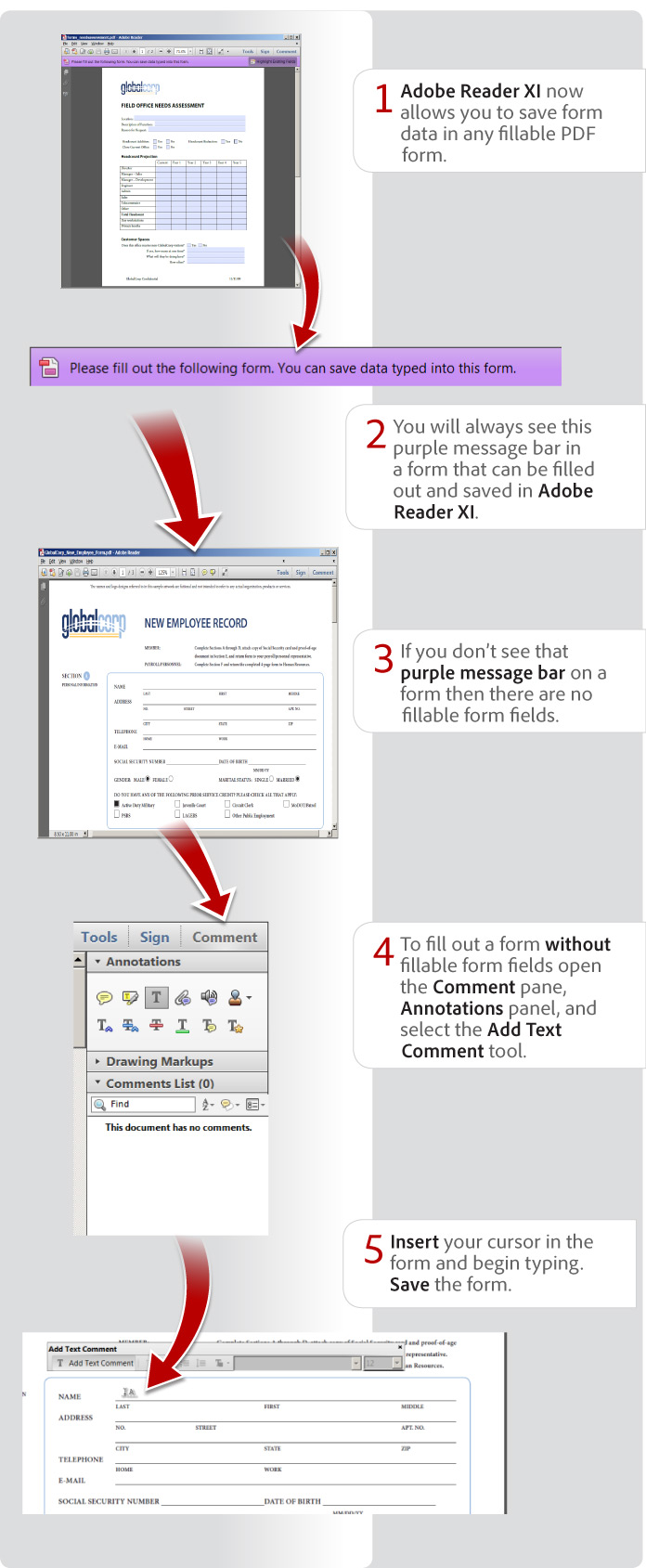
View transcript
How to work with forms in Reader
Lori Kassuba – September 30, 2012
- Adobe Reader XI now allows you to complete forms using Reader and save form data in any fillable PDF form.
- You will always see this purple message bar in a form that can be filled out and saved in Adobe Reader XI.
- If you don’t see that purple message bar on a form then there are no fillable form fields.
- To fill out a form without fillable form fields open the Comment pane, Annotations panel, and select the Add Text Comment tool.
- Insert your cursor in the form and begin typing. Save the form.
Products covered: |
Acrobat Reader |
Related topics: |
PDF Forms |
Top Searches: |
Convert existing forms to fillable PDFs fill and sign PDF online |
Try Acrobat DC
Get started >
Learn how to
edit PDF.
Ask the Community
Post, discuss and be part of the Acrobat community.
Join now >



75 comments
Comments for this tutorial are now closed.
Lori Kassuba
6, 2015-05-28 28, 2015Hi Jane Stiles,
Are you using the latest version of Acrobat Reader? This would be the DC (Document Cloud) version. Under File > Properties does it list what program the form was created in?
Thanks,
Lori
Jane Stiles
8, 2015-05-22 22, 2015This works great but after I saved the document and went in to make changes in the fields I had entered it would not let me make any.Do you have any instructions on that? Thanks.
Lori Kassuba
4, 2015-04-17 17, 2015Hi Rod Eastick,
What type of device are you running Acrobat DC on?
Thanks,
Lori
Lori Kassuba
4, 2015-04-17 17, 2015Hi Tomekia,
To create a form that you can reuse and not display boxes, you should be using the Forms tools under the Tools panel. The Add text comment tool under the Comments panel is useful for filling out a form that doesn’t have any form fields.
You’ll need Acrobat and not just the free Reader to create interactive form fields and can be reused.
Thanks,
Lori
Tomekia
2, 2015-04-17 17, 2015I am attempting to create a fillable pdf from a Word document. I have done this previously, but my job has done some upgrading and I am not sure if the program is the same. I know that tools is no longer at the top. In order for me to add text boxes I have to go under comments. When I complete all the fields w/text boxes it stays as gray boxes when printed & saved. I need this form to not print the areas that aren’t filled in when it is printed.
Rod Eastick
2, 2015-04-17 17, 2015Following the most recent update to Adobe DC how do you get it to allow signatures
Lori Kassuba
5, 2015-02-26 26, 2015Hi Kyle Clift,
Are you filling out the application using Reader XI or Mac Preview? Make sure you’re only doing this in Reader because Preview can mess up the form field data so it no longer displays.
Thanks,
Lori
Kyle Clift
4, 2015-02-23 23, 2015I have downloaded an PDF employment application. I fill in the data on the document and it saves fine, but when I print it, the data that was typed in the fillable fields does not print. Any help appreciated. I am using Adobe Acrobat XI.
Lori Kassuba
7, 2015-02-13 13, 2015Hi Wesley Thiessen,
This error is usually associated with a structural error that Reader has found. I would recommend downloading the form again and be sure to fill it out in Reader XI (this version lets you save form data) and make sure you don’t fill it out using something like Mac Preview.
Thanks,
Lori
Wesley Thiessen
7, 2015-02-11 11, 2015I am filling in a passport application from CBSA. If i save before completing all fields I get. “this document enabled extended features in Adobe Reader. The document has been changed since it was created adn use of ectended features is no longer available…”
Annoying when you have to start over just because you didn’t have all the information when you started filling the form.
Lori Kassuba
10, 2014-12-04 04, 2014Hi Chris,
If the recipients are using earlier versions of Reader, you’ll need to Reader- enable the file first for them.
Thanks,
Lori
Chris
4, 2014-12-02 02, 2014Hi Lori, I have created a form for job applicants to fill out, and have it now where they can fill it out and save using a desktop or laptop but cannot submit. Besides the submit button the signature function has not been working. Any help would be appreciated.
Lori Kassuba
5, 2014-10-31 31, 2014Hi Kathy Austin,
You can’t prevent saving. You could embed a JavaScript that will show a warning before the file is saved but that’s about the closest you can get.
Thanks,
Lori
Kathy Austin
4, 2014-10-29 29, 2014We need to disable saving for security reasons. How do I do that?
Lori Kassuba
1, 2014-10-17 17, 2014Hi richard,
Thanks for letting us know everything is working.
Lori
richard
12, 2014-10-10 10, 2014Thanks Lori, that did it. I’m back in business! Thanks so much for your help.
Lori Kassuba
9, 2014-10-09 09, 2014Hi Richard,
Try running the Repair command from under the Help menu. If that doesn’t work, I would uninstall and then reinstall.
Thanks,
Lori
Richard
3, 2014-10-08 08, 2014Hi, I have been using the sign option, but as of yesterday, I no longer have that option. I used to have 3 options as you show above, Tools, Sign, Comment. Now I only have Tools and Comment.
Thank you,
Richard
Lori Kassuba
10, 2014-10-08 08, 2014Hi Ashley Noonan,
Can you post your question here and be sure to select the JavaScript category?
https://answers.acrobatusers.com/AskQuestion.aspx
Thanks,
Lori
Ashley Noonan
9, 2014-10-06 06, 2014Hi,
I am creating a form in which I need the @ symbol to be required when the user fills out an email address.
How can I do this?
Lori Kassuba
2, 2014-09-29 29, 2014Hi Lekshmi,
Try running the Repair command from under the Help menu to see if this corrects the problem.
Thanks,
Lori
Lekshmi
3, 2014-09-26 26, 2014Yes, Lori. I am able to save the pdf to another location. All other ‘annotations’ and ‘drawing markups’ seems to be working fine. Its only ‘Add Text Comment’ tool which has got locked and grayed out.
Lori Kassuba
2, 2014-09-25 25, 2014Hi Manuel Andrade,
See if this example helps you achieve what you’re looking for:
http://www.planetpdf.com/developer/article.asp?ContentID=javascript_setfocus_method_f&gid=6267
Thanks,
Lori
Manuel Andrade
9, 2014-09-20 20, 2014Hi
I have a question:
Working within Forms,
I have several fields (each one with only 1 character allowed or even more) and I’m looking for a way to move directly from one field to the next after typing in one. e.g. If I insert the field one and if it allows only 1 or more characters, I want the system to move immediatly to the next field…
Who can help me please?
I’m using the Adobe Acrobat X pro
Patty Friesen
7, 2014-09-16 16, 2014Hi Leskmi,
Lori is on vacation this week. If you need a quick response, can you please post your question in the Acrobat forum, and one of our experts can help you; otherwise, you can wait and repost your comment next Monday when she returns.
http://answers.acrobatusers.com/AskQuestion.aspx
Patty Friesen
7, 2014-09-16 16, 2014Hi Bet,
Can you please post your question in the Acrobat forum so our experts can help you interactively:
http://answers.acrobatusers.com/AskQuestion.aspx
Thanks,
Patty
Leskmi
5, 2014-09-16 16, 2014Yes, Lori. I am able to save the pdf to another location. All other ‘annotations’ and ‘drawing markups’ seems to be working fine. Its only ‘Add Text Comment’ tool which has got locked and grayed out.
Bet Morash
3, 2014-09-15 15, 2014I developed a registration form using Acrobat X which includes a submit button using the standard ‘Submit a form’Action. My client contacted me indicating Groupwise users are unable to use the form.
Question - When I develop an Acroform X is it necessary to ‘Save As’ a Reader Extended PDF/ Enable Additional Features so Reader XI users can save their completed PDFs? Is this what is causing the issue?
Thanks.
Lori Kassuba
3, 2014-09-15 15, 2014Hi Lekshmi,
Are you able to make other changes to your document? Have you tried doing a Save As to another location? Perhaps it’s a permissions problem.
LOri
Lekshmi
9, 2014-09-15 15, 2014Thank you Lori for your quick reply. The lock box was not grayed initially, I could add text. But its grayed out now. I was working on the same pdf, when this change took place and now I am not able to add text. I didnt make any changes to the security settings. Where should I look for to change the settings back to normal?
Lori Kassuba
4, 2014-09-12 12, 2014Hi lekshmi,
Here is how you set the default properties for the Add Text tool:
http://answers.acrobatusers.com/set-default-font-Add-Text-tool-Acrobat-XI-q199109.aspx
The lock box should only be grayed out if security has been set to disallow changes.
Thanks,
Lori
lekshmi
9, 2014-09-12 12, 2014I am using Adobe Reader annotations to add text into a pdf. I clicked on the `locked`checkbox so that my properties of text box doesnt change each time. Now i am not able to unlock it. Please help.
JS
6, 2014-08-02 02, 2014Very grateful for info here! Saved me from buying expensive software program.
Lori Kassuba
1, 2014-07-13 13, 2014Hi Pete MacKay,
Sorry to hear about your troubles. I think it’s also valuable to vent your frustrations directly to Adobe here:
https://www.adobe.com/cfusion/mmform/index.cfm?name=wishform
Thanks,
Lori
Pete MacKay
5, 2014-07-10 10, 2014Lori, I’m grateful for your repeated comments on Acrobat Reader not being able to handle LiveCycle forms. Is there any reason why this would be the case? Being a Mac user, my client needed functions that I could only achieve using LC - but I have to say I’ll be very hesitant to use such an archaic non-standard program again. I cannot open LiveCycle pdfs using my Mac Acrobat Pro XI, either, btw. I had to use a PC with Acrobat Pro XI to do the Save As Other workaround. All in all, what a hassle and made my project not profitable in the least… Thanks again for the heads-up, the workaround and the chance to vent a bit.
Lori Kassuba
1, 2014-06-19 19, 2014Hi Julie Ann Goebel,
It sounds like a structural change may have been made to the file or perhaps the computer user’s clock isn’t synchronized. Here is an article with more detail:
http://blogs.adobe.com/an_tai/archives/66
Thanks,
Lori
Julie Ann Goebel
9, 2014-06-12 12, 2014Hi Lori,
I saved the PDF as reader extended in Acrobat 9 but when they open it in Reader XI they get this message and they still can’t sign.
This document enabled extended features in Adobe Reader. The document has been changed since it was created and use of extend features is no longer available. Please contact the author of the original document.
I’m perplexed
Lori Kassuba
6, 2014-06-12 12, 2014Hi Julie Ann Goebel,
When you place a certificate-based digital signature field on a form, the form also need to be reader-enabled for recipients to sign using Adobe Reader.
Thanks,
Lori
Julie Ann Goebel
6, 2014-06-11 11, 2014When I try to fill in forms that were made in Acrobat 9, I can fill in everything except the signature. When I click on “Sign” everything is grayed out. When I open the normal PDF that’s not fillable it does allow me to sign, but not with a digital signature only a normal font. How can we create forms in Acrobat 9 (what I use) so they are compatible with Reader XI (what most everyone else uses?)
Lori Kassuba
6, 2014-03-05 05, 2014Hi m. Merchant,
When you first open the PDF, does it say you can sign the PDF form under File > Properties?
Thanks,
Lori
m. Merchant
6, 2014-02-27 27, 2014In reply to your kind response. I am working only in Reader when I open, fill and save the fillable PDF form. I am not in the browser at all. The blank pdf is supplied by the FDA. Once filled while in Reader, I am required to save it before I can activate the Sign function. To save I use the File/Save As command in the Reader toolbar. As soon as I do this, the fillable form properties changes to longer being eligible to be digitally signed. If the same FDA form is filled and saved by the same method using Acrobat Pro 9 or IX, I am able to digitally sign the filled form and save the signed form.
Lori Kassuba
3, 2014-02-27 27, 2014Hi M. Merchant,
When you save the PDF from your web browser, are you using the save icon in Reader? If the toolbar isn’t appearing when opening a PDF in your web browser you can display it by checking the preference under Edit > Preferences > Internet uncheck Display in “Read Mode by Default” in Reader. It seems in some web browser, the PDF file gets messed up unless you use this method to save the file.
Thanks,
Lori
M. Merchant
7, 2014-02-24 24, 2014When I complete a fillable pdf, a form provided by FDA, I am required to save it before I can digitally sign. After saving the form cannot be digitally signed. The properties of the filled from say “cannot be signed”. Any suggestions to allow signing of the form? Thanks
Lori Kassuba
2, 2014-02-24 24, 2014Hi Jodi,
This is not a bug - this is how Reader XI was designed. Folks using LiveCycle products are directed toward using the LiveCycle Reader Extension Server-based product.
Thanks,
Lori
Jodi
5, 2014-02-18 18, 2014Is there a reason why data cannot be saved in Adobe Reader XI from a LiveCycle designer form? For those of us that love LiveCycle and have been creating forms in it for years now - how are our users supposed to save their information in the forms? Is this a bug that is going to be fixed?
Lori Kassuba
2, 2014-01-17 17, 2014Hi David Bernier,
There are usually two possibilities when you cannot select text. First,
document security may have been set to disallow this. If so, you’ll see an lock icon in the left-hand navigation pane. You can open this to check the security settings. Second, this PDF could be just an image (like a scan). To check, try searching for a word within your form.
Lori
David Bernier
6, 2014-01-14 14, 2014I am filling in a “fillable form” using Acrobat Reader XI. I want to highlight text. When I click the highlight button, I get the special ICON, but I cannot get it to do anything.
How do I highlight text?
Lori Kassuba
4, 2013-12-16 16, 2013Hi Linda,
Are you using Adobe Reader XI and not an earlier version?
Thanks,
Lori
Linda
9, 2013-12-12 12, 2013Hi,
I am unable to print in my form that is pdf so I tried opening the comment panel and followed the instructions but it still wont work, am i doing something wron.
Lori Kassuba
1, 2013-10-08 08, 2013Hi Carol,
In the Reader print dialog, there is a section called Page Sizing & Handling. In this section select the Booklet button and make sure “left” is selected for the Binding.
Thanks,
Lori
Carol
7, 2013-10-05 05, 2013need to print an ebook and want the first page to print on the right hand side of the booklet. using Adobe 11.0.4. can you help me.
Rand User
5, 2013-09-29 29, 2013Adobe Acrobat XI Pro cannot create fill-able forms that can be saved by users of Adobe Reader unless you also have Adobe LiveCycle Designer, which is sold separately.
Lori Kassuba
6, 2013-09-27 27, 2013Hi Victoria Glass,
This was a bug in earlier versions of Acrobat/Reader XI. Try updating to version 11.0.4.
Thanks,
Lori
Victoria Glass
5, 2013-09-25 25, 2013I created a fillable form in Adobe XI and in the Purple area it reads: “Click “Sign” to fill out and sign this form. When you are done, you can save a copy by cliking “Done Signing”. I don’t want this process on this form I simply want it to be fillable and then be printed out and faxed to us. How do I turn off the echo sign?
Lori Kassuba
4, 2013-09-24 24, 2013Hi Carol,
Can you post your question here and select the Printing category?
http://answers.acrobatusers.com/AskQuestion.aspx
Thanks,
Lori
Lori Kassuba
4, 2013-09-24 24, 2013Hi JMY,
All you need to do to make the form field information repeat, is the give the form field that exact same name within the same PDF document.
Thanks,
Lori
Jeannie
10, 2013-09-18 18, 2013Hi JMY, Re: making fields on a form pre-populate depending on what is entered in earlier fields by the end user
Assuming you are using LiveCycle Designer, there is a good discussion of this on http://forums.adobe.com/message/2518615 and a good pdf file you can download (bound Textfields.pdf) with examples of the script needed.
Carol
9, 2013-09-16 16, 2013how do I create a booklet in acrobate adobe 11?
JMY
11, 2013-09-13 13, 2013Hello! Can someone please help me? How do you make the data entered in a particular field of the form auto-populate into a later field in the same document? For example, address, if address appears twice on the form, I don’t want to user to have to re-enter address, after the address is entered the first time, I want it to auto-populate the second instance. A form I created did this with one of the fields and I can’t duplicate it and don’t see any settings that differ on this particular field from others. Please help!
Lori Kassuba
4, 2013-08-02 02, 2013Hi Elliott,
Just try updating to Adobe Reader XI and then you should be able to save the form data (except for forms designed using Adobe LiveCycle Designer).
Thanks,
Lori
Elliott
4, 2013-07-30 30, 2013So I have a pdf form that in the purple box at the top says:
“Please fill out the following form, you cannot save data typed into this form. Please print your completed form if you would life a copy for you records”
I am guessing the creator of the form set security settings to not allow people to save filled out forms.
Is there anyway around this?
Lori Kassuba
2, 2013-07-30 30, 2013Hi JWY,
Make sure that you’re filling out your form using Adobe Reader and not Mac Preview. Mac Preview has issues with the form field appearance and makes the fields appear blank.
Thanks,
Lori
JWY
9, 2013-07-25 25, 2013I am using Adobe Reader XI. I am filling out a form with interactive fields and the purple bar at the top which states “data typed into this form can be saved”. However, when I save the form and then reopen it, the form is blank. Is there anything I can do to save the completed form?
Lori Kassuba
2, 2013-05-09 09, 2013hi Jason,
Is this Reader XI? If so, was the form created using Adobe LiveCycle Designer? Adobe Reader XI will not save data on a form created using Designer.
Thanks,
Lori
Jason
2, 2013-05-07 07, 2013I recently encountered a client in Acrobat XI who cannot save data to the forms that I have created in Acrobat X. Any reason why this may be?
Lori Kassuba
5, 2013-04-01 01, 2013Hi Bet Morash,
The ability to save form data in Reader XI works for any form created in Acrobat (even earlier versions) but not forms created in LiveCycle Designer.
Thanks,
Lori
Bet Morash
2, 2013-03-27 27, 2013I’m so very pleased Adobe has decided to allow form developers to offer the ability to save a filled-in PDF.
From reading through the previous comments, and testing our existing PDFs, I am lead to believe this only works when the original PDF is generated with Acrobat XI. PDFs created with Acrobat X or earlier and LiveCycle (any version) still cannot be saved. Is this correct?
Lori Kassuba
4, 2013-03-26 26, 2013Hi Noël,
It sounds like someone has set security on your form that disallows any changes. In the left-hand navigation pane do you see a lock icon? If so, click on the icon and see what it says about the security.
You’ll need to remove or modify the security settings before you can Reader-enable the file.
Thanks,
Lori
Noël
4, 2013-03-26 26, 2013How do I “reader enable” the forms, I have users who complete the forms and save to network for data to be collected from each from monthly.
Hi Lori,
I tried your response to Sam’s question on how to “reader enable” forms.
In Acrobat XI, use the following command File > Save As Other > Reader Extended PDF > Enable More Tools.
But this option is greyed out for me. I am using Adobe Acrobat Pro XI’s trial version. Do I need to have the full version to do this?
I tried to do this with a fully licenced version of Adobe X Pro and the “Reader Extended PDF” options were also greyed out.
??
Thanks
Sam
3, 2013-02-09 09, 2013How do I “reader enable” the forms, I have users who complete the forms and save to network for data to be collected from each from monthly.
Hi Sam,
In Acrobat XI, use the following command File > Save As Other > Reader Extended PDF > Enable More Tools.
Thanks,
Lori
Dana Carrier
6, 2013-01-30 30, 2013I have to say I agree with those above who are struggling with the transition from previous Acrobat Pro versions to version XI. I just had XI installed and can not open any of the forms I created in Live Cycle Designer. To open the forms, I had to export them to MS Word then import them into Acrobat XI. Several of the original features had to be replaces (ie radio buttons) and some features (drop down calendars) just plain don’t exist. The program is clunky and difficult to use; I feel like I have been sent back in time. I really need to be able to set my forms to be able to be saved after they have been filled out in Reader 9 (or above). Additionally, the form needs to be able to be emailed as a PDF via MS Outlook. So far I’ve had no luck with either. Whenever I go to the Acrobat Help, the program wants to install Adobe AIR updates! So I have to wait for that. I am very disappointed with Acrobat XI.
Hi Dana,
Customers who upgrade to Acrobat XI Pro are also eligible for a free upgrade to the latest version of LiveCycle Designer. Here is a link with more information.
https://www.adobe.com/products/acrobatpro/faq.edu.html#
You’ll still need to reader-enable your forms—even for Reader XI if you creating your forms in LC Designer.
Thanks,
Lori
Lori
8, 2013-01-28 28, 2013It’s worth the extra money to buy the Adobe LiveCycle Designer ES3. When I got the Adobe Acrobat XI Pro, I was very disappointed to find that LiveCycle was not included in this version. I won’t create forms without it!
Hi Lori,
Yes, this is especially important if you’ve creating a lot of forms using LC Designer. Also, customers who upgrade to Acrobat XI Pro are also eligible for a free upgrade to the latest version of LiveCycle Designer:
https://www.adobe.com/products/acrobatpro/faq.edu.html#
Thanks,
Lori
Tina
5, 2013-01-17 17, 2013I really do not like the form creation in XI nearly as much as I did in 9. There’s not a lot of room for design creativity, and I can’t send the results to a database or excel. The form seems very structured, almost like it’s made ofr people who have never used Adobe before - only. Also I acnnot create a blank pdf anymore, it has o be created from another file.
Not really liking XI so far.
Hi Tina,
The design flexibility of Acrobat forms has been improved in version XI so I’m not sure exactly what you’re referring to. Are you talking about using FormsCentral to create a new form? If so, FormsCentral also allows you to export data to Excel. Here is a tutorial on the subject:
https://acrobatusers.com/tutorials/how-to-analyze-data-in-formscentral
P.S. The Create PDF from Blank Page command can be found under the Tools pane > Pages panel > More Insert Options dropdown. If you’re on the Mac, you can use the keyboard shortcut Cmd+Shift+Q.
Lori
Glen Fallin
7, 2013-01-14 14, 2013Just [spent] another hour trying to insert text into doc using Reader XI. A sticky note opens up; I type in the text I want to add; but then I can’t insert the text into the document field. So frustrating. I would the thing not work at all than to have it keep egging me on and not working.
Hi Glen,
If you PDF form already has existing form fields then all you need to do is insert your cursor into a field and begin typing. On the other hand, if your form does not contain existing form fields then try using the Add Text Comment tool in the Comments pane under the Annotations panel—it looks like a large “T” to type text into your document. The particular annotation does not have a sticky note associated with it and is better suited to text entry.
Lori
James McKay
5, 2012-12-13 13, 2012Very useful. Will maybe mean that forms I create don’t have to be printed (e.g. to PDF) in order to return the filled form.
DInah Almeida
6, 2012-12-05 05, 2012This is helpfull in HR for applications.
John Bryant
5, 2012-11-27 27, 2012This is a really neat program.
Michelle Martin
8, 2012-11-26 26, 2012Just one more reason I want XI…
Paul Kostak
3, 2012-11-21 21, 2012This is perfect for use with my students. Trying to save paper as much as possible.
rosa
6, 2012-11-19 19, 2012how do i flat a document (form) ?
Hi Rosa,
You’ll need Acrobat Pro. to do this. Here is a video tutorial that explains the process:
https://acrobatusers.com/tutorials/how-to-flatten-form-fields
Lori
Sandy Becker
5, 2012-10-18 18, 2012Thank you Lori,
It was so much easier to just drop it in the JavaScript folder. So, where will I need to stick my security script to make it work correctly?
Sandy
Let us know if this specification helps:
https://www.adobe.com/devnet-docs/acrobatetk/tools/AppSec/CrossDomain_PolicyFile_Specification.pdf
Lori
Sandy Becker
6, 2012-10-16 16, 2012I have very intense application forms in Acrobat 9 that can only be run on certain computers because I had to place a security script down inside the JavaScript so I could extend features to Adobe Reader 9 and be able to save the form to the server.
1. With Acrobat Pro XI and Adobe Reader XI will it be necessary to add that security script down inside the JavaScript to run and save these application forms?
Actually, if you use Reader XI you no longer need to Reader-enable your forms to allow saving the data. However, you may need to rethink your workflow if the users are able to save form data locally.
2. If you still need this security script to run the application forms is it easier to install the script in Adobe Reader XI then it is in Adobe Reader X? I was unable to get my applications to run on Adobe Reader X because I could not get my security file in the correct location on the computers.
Application Security has been improved to help address malicious use problems in both Acrobat X and XI so it won’t be easier per se, but if you customize the install of Reader then it can be easily added at this point.
Lori
Comments for this tutorial are now closed.