How to work with Sharepoint and Office 365 in Acrobat XI
Learn about SharePoint integration with PDF and how to access SharePoint from PDF directly from Acrobat XI or the free Reader.
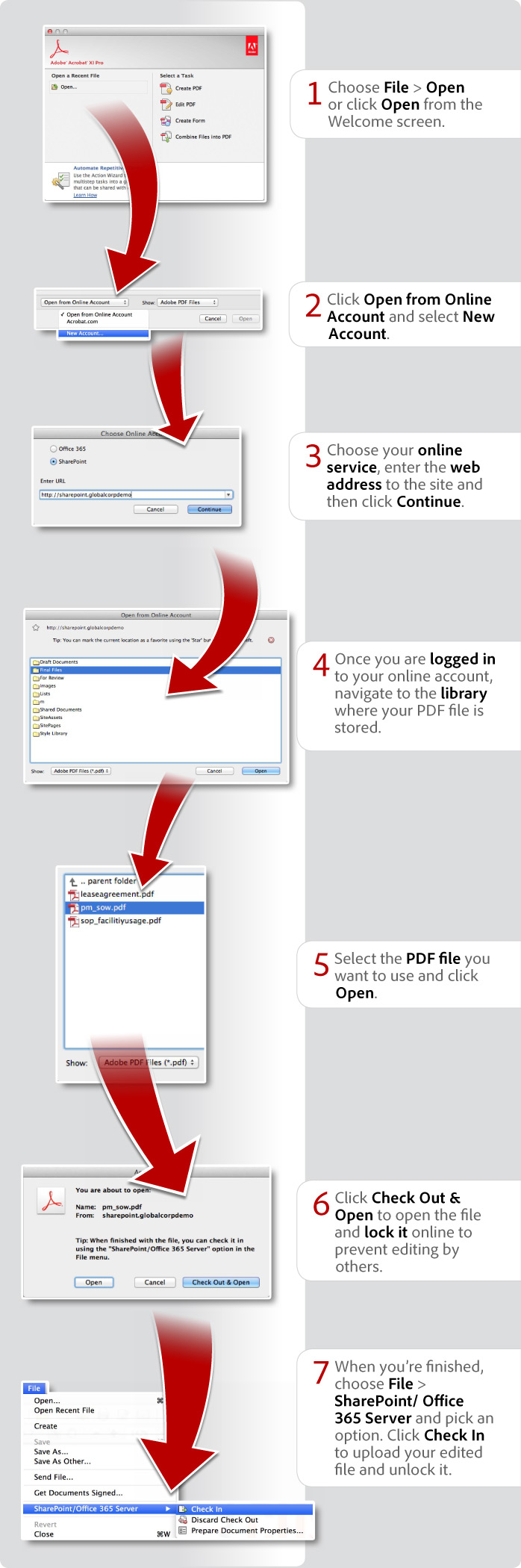
View transcript
How to work with Sharepoint and Office 365 in Acrobat XI
Donna Baker – September 20, 2012
- Choose File > Open or click Open from the welcome screen.
- Click Open from Online Account and select New Account...
- Choose your online service, enter the web address to the site, then click Continue.
- Once you are logged in to your online account, navigate to the library where your PDF file is stored.
- Select the PDF file you want to use and click Open.
- Click Check Out & Open to open the file and lock it online to prevent editing by others.
- When you’re finished, choose File > SharePoint/ Office 365 Server and pick an option. Click Check In to upload your edited file and unlock it.
Products covered: |
Acrobat XIAcrobat Reader |
Related topics: |
Create PDFs |
Top Searches: |
Print to PDF create PDF convert HTML to PDF convert scans to PDF convert Word, Excel or PowerPoint to PDF Convert PDF to JPEG |
Try Acrobat DC
Get started >
Learn how to
edit PDF.
Ask the Community
Post, discuss and be part of the Acrobat community.
Join now >



0 comments
Comments for this tutorial are now closed.
Comments for this tutorial are now closed.