Is it possible to set the document’s initial view?
To set the initial view or zoom level when opening a PDF you can use the Document Properties Initial View tab (File > Document Properties or Control-D). From this dialog box (shown below) you can set how the PDF will open in Adobe Reader.
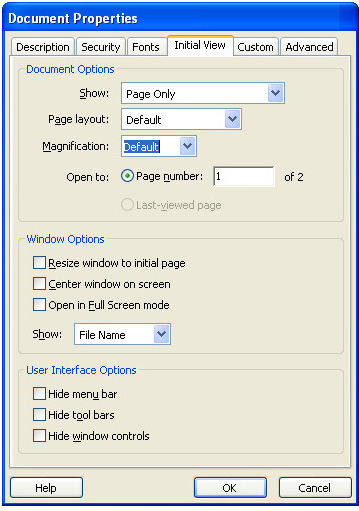
Try Acrobat DC
Get started >
Learn how to
edit PDF.
Ask the Community
Post, discuss and be part of the Acrobat community.
Join now >

3 comments
Comments for this tutorial are now closed.
Gonzalo Agudelo
10, 2016-03-07 07, 2016I dont have the “initial view” option under file—> properties. How can i add this tab?
Lori Kassuba
5, 2014-07-15 15, 2014Hi Cliff Gleason,
These settings allow to control how other people see the initial view when you send them a PDF.
Thanks,
Lori
Cliff Gleason
9, 2014-07-11 11, 2014You can achieve similar results in Reader under Preferences, Page Display.
Lori Kassuba
3, 2012-11-06 06, 2012Hi Olga,
This is only available when using Acrobat Std. or Pro. not the free Adobe Reader.
Lori
Olga
12, 2012-11-01 01, 2012I don’t have the “Initial View” tab. What should I do to see it?
Thx!
Comments for this tutorial are now closed.