This tutorial shows you how to work with the Combine Files features in Acrobat 9. See what the all-new Acrobat DC can do for you.
Download a free trial of the new Acrobat.
Measuring 3D objects using Acrobat 9 Pro Extended
Learn how to use the 3D measurement tool, including the persistence of measurement entities, preference options and more.
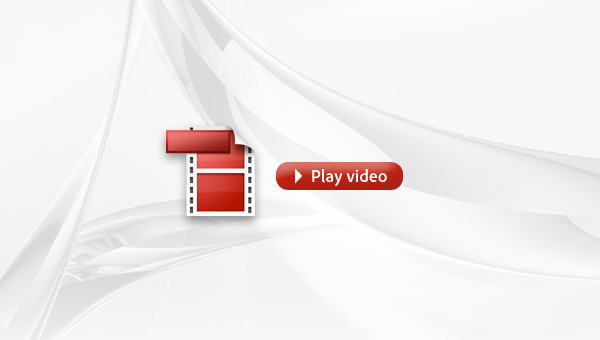
One of the most frequent feature requests heard from Acrobat 3D customers was "please let us save the 3D measurements in the PDF file." Acrobat 9 Pro Extended not only makes this possible, but also provides a significantly improved user experience when measuring 3D parts and assemblies. In this tutorial, learn about the 3D measurement tool’s user interface, the persistence of measurement entities, how the 3D measurement entities integrate with the commenting and markup tools, and the new preference options.
Products covered: |
Acrobat 9 |
Related topics: |
Combine Files |
Top Searches: |
Create PDF combine files into one PDF Rearrange PDF pages |
Try Acrobat DC
Get started >
Learn how to
edit PDF.
Ask the Community
Post, discuss and be part of the Acrobat community.
Join now >

0 comments
Comments for this tutorial are now closed.
Comments for this tutorial are now closed.