This tutorial shows you how to work with the Create PDFs features in Acrobat 9. See what the all-new Acrobat DC can do for you.
Download a free trial of the new Acrobat.
New PDFMaker AutoCAD options with Acrobat 9
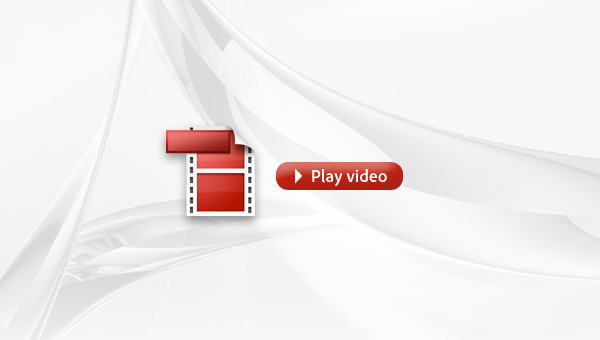
Acrobat 9 offers some notable enhancements for AutoCAD users. In this video, Jonathan Bowman, Adobe business development manager, AEC/EPC, shows you how to use the new PDFMaker options in AutoCAD to preserve both the layouts and the layers when converting a .dwg to PDF. Your layers have never looked so good!
Products covered: |
Acrobat 9 |
Related topics: |
Create PDFs |
Top Searches: |
Print to PDF create PDF convert HTML to PDF convert scans to PDF convert Word, Excel or PowerPoint to PDF Convert PDF to JPEG |
Try Acrobat DC
Get started >
Learn how to
edit PDF.
Ask the Community
Post, discuss and be part of the Acrobat community.
Join now >

2 comments
Comments for this tutorial are now closed.
Lori Kassuba
2, 2013-07-25 25, 2013Hi Lena,
I’m trying to track down someone who uses AutoCad extensively to answer this one for you. When we get an answer, we’ll post it in your question here:
http://answers.acrobatusers.com/Can-merge-lines-converting-DWG-PDF-q100056.aspx?tc=16584142011607201344053
Thanks,
Lori
Lena
11, 2013-07-15 15, 2013We recently realized that we’re unable to merge lines when creating a PDF from a DWG using Acrobat X Standard or Pro & AutoCad 2009 unless we use a 3rd party program. Is this true? Another blog post on your site said that it could be done with Acrobat, but I haven’t yet found that to be the case.
Comments for this tutorial are now closed.