This tutorial shows you how to work with the PDF Forms features in Acrobat 9. See what the all-new Acrobat DC can do for you.
Download a free trial of the new Acrobat.
Using the enhanced Typewriter Tool in Acrobat 9
Learn how to scan to PDF and then type on top of it to fill out a fillable PDF form.
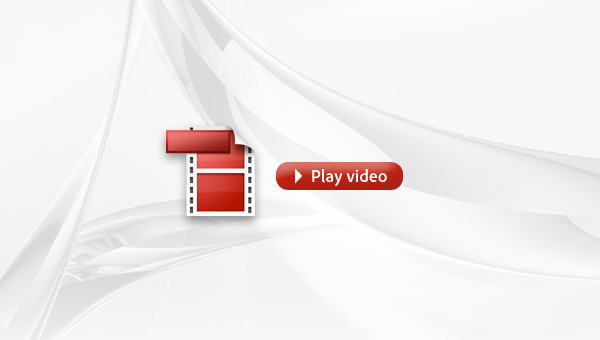
If you are old enough, you probably learned to type on a typewriter. Now, in the digital age, there are times when you need to fill out a fillable form that doesn't have form fields or simply insert a line of text into a document. Learn how easy it is to scan to PDF and then type on top of it using Adobe Acrobat 9.
Products covered: |
Acrobat 9 |
Related topics: |
Scan and Optimize, PDF Forms |
Top Searches: |
Create PDF convert scanned documents to PDFs get started with Acrobat DCConvert existing forms to fillable PDFs fill and sign PDF online |
Try Acrobat DC
Get started >
Learn how to
edit PDF.
Ask the Community
Post, discuss and be part of the Acrobat community.
Join now >

0 comments
Comments for this tutorial are now closed.
Comments for this tutorial are now closed.