This tutorial shows you how to work with the Combine Files features in Acrobat 9. See what the all-new Acrobat DC can do for you.
Download a free trial of the new Acrobat.
Use the Acrobat 3D Reviewer to customize 3D models in PDF files
Learn how to use the Adobe 3D Reviewer included with Acrobat 9 Pro Extended to customize 3D models in PDF.
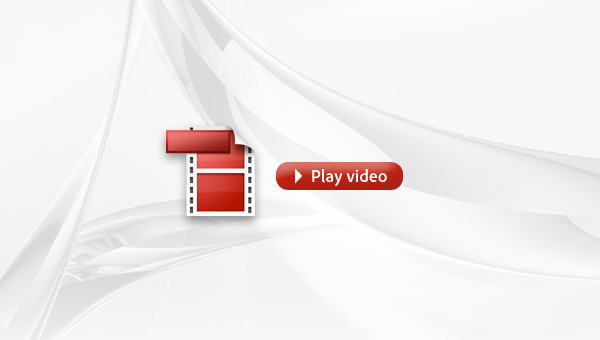
Acrobat Pro Extended can import and convert over 40 different 3D file formats into compact 3D models that play seamlessly across the entire Acrobat product line. In this tutorial, learn how to use the Adobe 3D Reviewer, which is included with Acrobat 9 Pro Extended, to add views and cutaways to customize 3D models in PDF.
Products covered: |
Acrobat 9 |
Related topics: |
Combine Files |
Top Searches: |
Create PDF combine files into one PDF Rearrange PDF pages |
Try Acrobat DC
Get started >
Learn how to
edit PDF.
Ask the Community
Post, discuss and be part of the Acrobat community.
Join now >

2 comments
Comments for this tutorial are now closed.
Lori Kassuba
6, 2014-09-19 19, 2014Hi Ron,
Things have moved around a bit at customer service, try this link:
http://helpx.adobe.com/contact.html?step=ACRO
Thanks,
Lori
RONALD CRAWLEY
12, 2014-09-17 17, 2014I RECIEVED LINK TO CUSTOMER-SERVICE, THERE WAS NO CHAT-LINK
HELP
HOW DO I GET A PASSWORD SENT TO ME TO RE-ACTIVEATE 3D-REVIEWER
Patty Friesen
7, 2014-09-16 16, 2014Hi Ron,
Please use the following link to contact Adobe customer service:
https://helpx.adobe.com/support/document-cloud.html
Click on the Chat link to let them know you are unable to sign into the product in question.
Thanks,
Patty
RONALD CRAWLEY, DUNDEE-CASTING-COMPANY
3, 2014-09-16 16, 2014HELLO, WE PURCHASED THE 3D-REVIEWER ARONND 11-15-12, I HAD
A, BLUE-SCREEN-OF-DEATH, AND MY SOFTWARE IS IN EVULATION-MODE
CAN YOU SEND ME ANOTHER PASSWORD, I HAVE-NO-IDEA WHERE OLD-PASSWORD FILE IS, THANKS RON
Comments for this tutorial are now closed.