This tutorial shows you how to work with the Scan and Optimize features in Acrobat 9. See what the all-new Acrobat DC can do for you.
Download a free trial of the new Acrobat.
Using batch processing in Acrobat 9
Learn how you can use the batch-processing features in Acrobat 9 to OCR, watermark and secure multiple files.
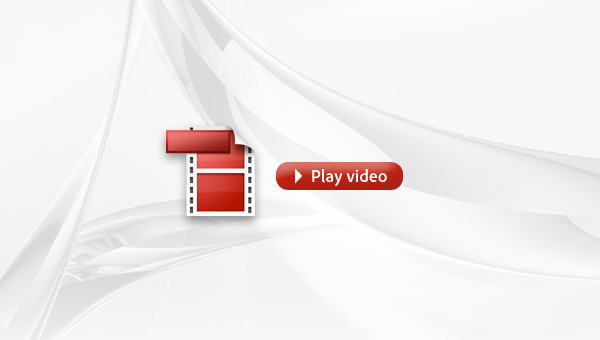
Join Acrobat expert Tim Plumer for a look at how you can use the time-saving, batch-processing features in Acrobat 9 to OCR, watermark and secure multiple files all at once.
Products covered: |
Acrobat 9 |
Related topics: |
Scan and Optimize |
Top Searches: |
Create PDF convert scanned documents to PDFs get started with Acrobat DC |
Try Acrobat DC
Get started >
Learn how to
edit PDF.
Ask the Community
Post, discuss and be part of the Acrobat community.
Join now >

0 comments
Comments for this tutorial are now closed.
Comments for this tutorial are now closed.