Why are menu items disabled when I send an Email-based review?
Learn why certain menus or tools are unavailable during an Acrobat 7 email-based review.
Why are certain menus/tools are unavailable(grayed out) during an Acrobat 7 Standard, Pro., or 3D email-based review process?
The “Send by Email for Review” feature in Acrobat 7 is just that – it allows users to participate in a review but not a full blown edit. For example, once a document is sent for review, *and* includes the ability for reviewers with free Adobe Reader to participate, certain features are disabled. If you look at Figure 1 you can see that many of the functions under the Document menu are grayed out. Additionally, if the document you are reviewing contains form fields, they are also disabled.

Figure 1: Many of the functions under the Document menu are grayed out when Send by Email Review is selected
You might ask if it is possible to create a full version of the PDF, by creating a copy of the original file (see Figure 2 – “Save a copy” which is page 1 of the screenshots). However, the issue is that once you do this – the document is no longer tracked as part of the review process.
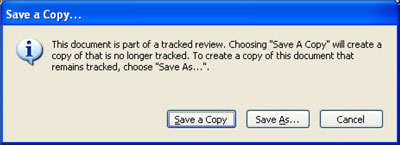
Figure 2: Acrobat's Save a copy dialog.
If you do have forms that you want to have reviewed using the Send by Email for Review feature , all reviewers must have Acrobat Standard, Professional, or 3D, and you need to deselect the “Also allow users of Free Adobe Reader 7.0 to participate in this review” (see Figure 3).
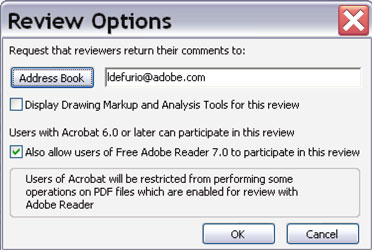
Figure 4: Select the checkbox that allows users of Free Adobe Reader 7.0 to participate in this review.
Related topics: |
Review and Comment |
Top Searches: |
Start a PDF review comment on your mobile device |
Try Acrobat DC
Get started >
Learn how to
edit PDF.
Ask the Community
Post, discuss and be part of the Acrobat community.
Join now >

0 comments
Comments for this tutorial are now closed.
Comments for this tutorial are now closed.