Rapid Response
Resource Hub
For Government
Quickly respond to urgent challenges with this curated collection of quick start recipes and learning videos.

Quickly respond to urgent challenges with this curated collection of quick start recipes and learning videos.


Learn how easy it is to review, fill, and sign an agreement sent to you by someone in your agency.
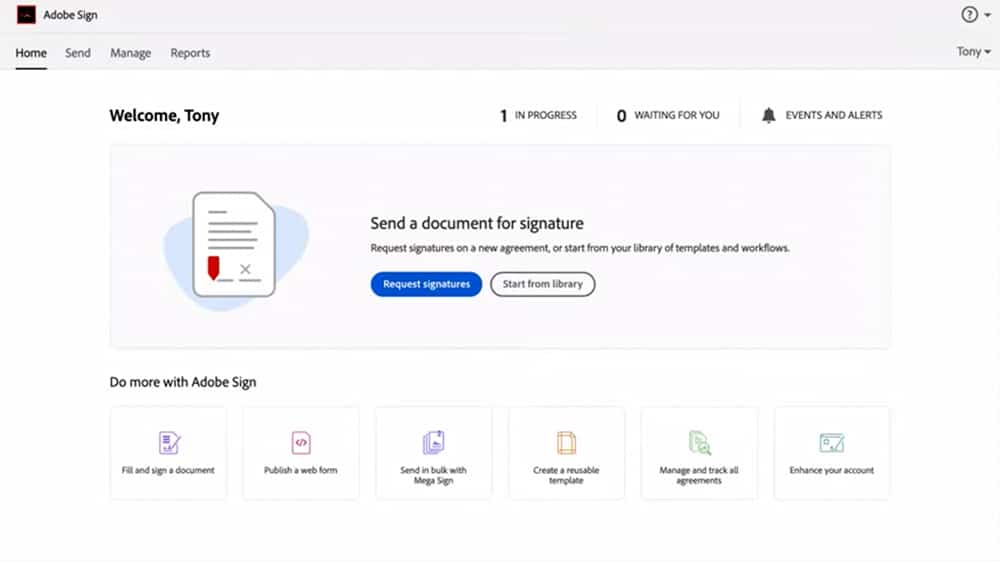
Learn how to prepare an agreement for signing, send it to one or more people, and track status.

Learn how to sign documents using your PIV or CAC card when working in Adobe Acrobat DC or Adobe Reader DC. This method also works when you’ve received a digital signature request from Adobe Sign.
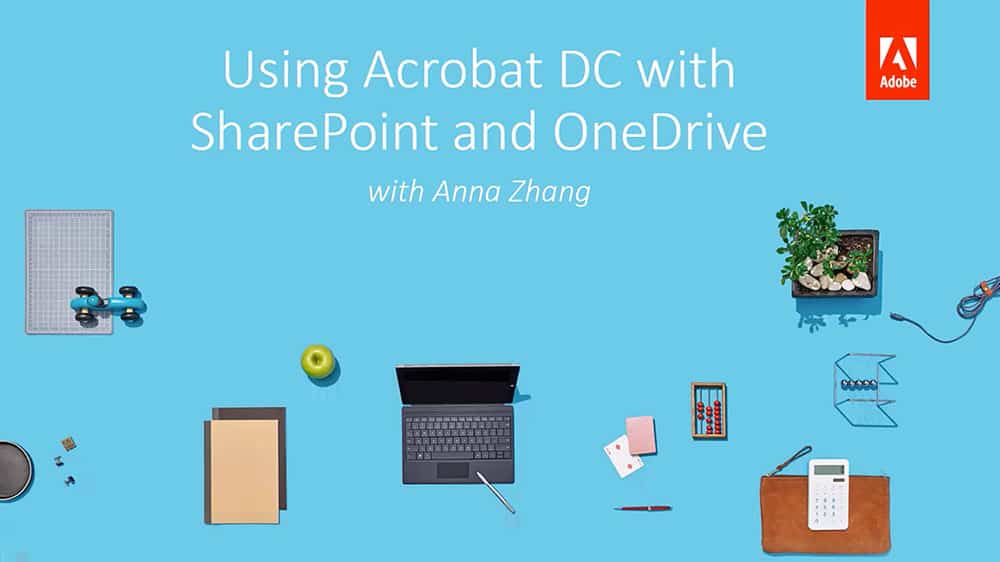
Learn to use Adobe Acrobat DC with both SharePoint and OneDrive.

Provide fast assistance to businesses by providing self-serve access to grant, loan, and tax deferral request forms.
Learn how to set up web forms that employees or constituents can access easily online. They’ll be able to fill and sign electronically without printing or mailing anything.
Download the recipeTéléchargez la recetteFaça o download da receitaレシピをダウンロード
Efficiently collect signatures from all your employees on telework agreements, policy updates, and more.
Learn how to send one form to multiple people at once. Each recipient gets their own individual form to be signed, and you can track all the responses efficiently in one place.
Download the recipeTéléchargez la recetteFaça o download da receitaレシピをダウンロード
Quickly replace paper processing with compliant digital workflows, complete with audit reports.
Learn how to use Adobe Sign’s Workflow Designer tool to set up repeatable workflows that route to the right people for signature or approval automatically.
Download the recipeTéléchargez la recetteFaça o download da receitaレシピをダウンロードLearn how to administer and configure Adobe Sign features for your agency. You must be entitled with both a system administrator role and an Adobe license in the Admin Console.
See guideLearn about the Adobe Admin Console, which provides a central location for managing your Adobe entitlements across your entire organization.
See guideAfter you've completed your basic setup steps, this quide will teach you how to add new users to the Admin Console.
See guide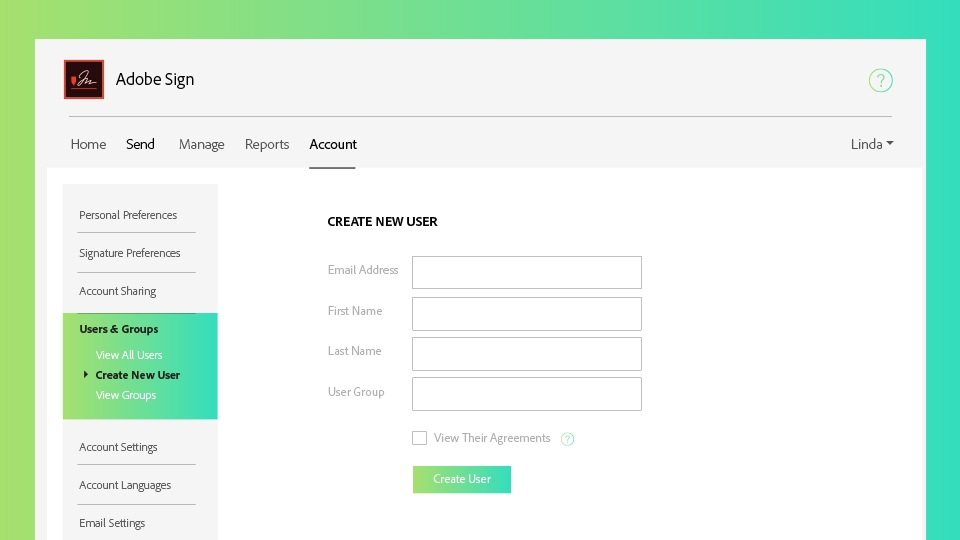
Learn how to add users to your account. This video shows you how you can activate an account for another person.

In this tutorial, you‘ll see how to obtain view-only access to transactions in another user‘s account.

It’s easy for anyone in your organization to work with PDFs in SharePoint and Office 365. Adobe Document Cloud integrates seamlessly with Office 365 apps, letting users convert, combine, edit, and review PDF files in Sharepoint and OneDrive, and create PDF files in two clicks directly within Word, PowerPoint, and Excel.
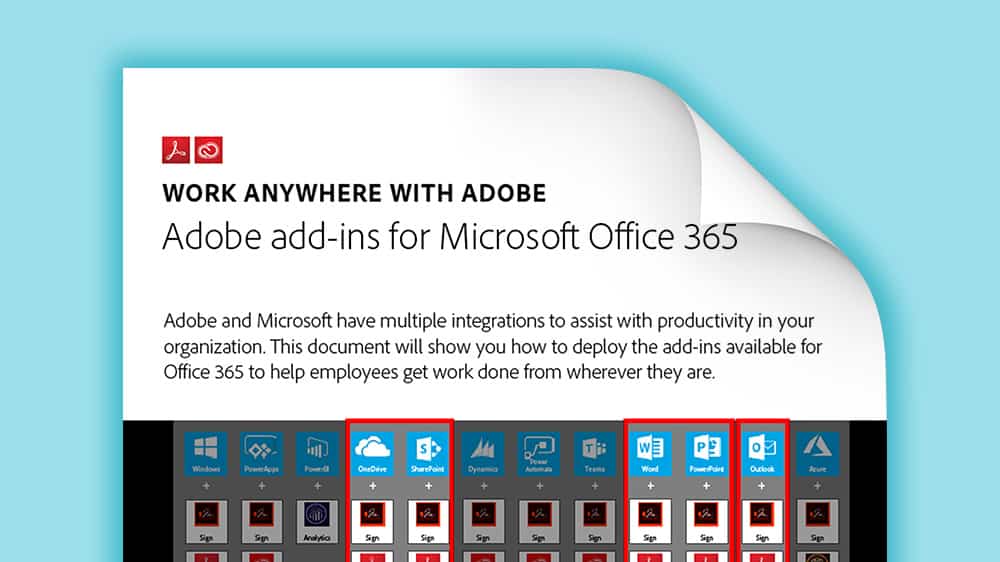
Adobe and Microsoft have multiple integrations to assist with productivity in your organization. This document will show you how to deploy the add-ins available for Office 365 to help employees get work done from wherever they are.

When everyone in your organization is using Microsoft Teams as a primary communication tool, give them access to e-signature capabilities and creative assets from directly within their chat channels.
Learn how agencies are rising to the challenge of delivering uninterrupted services, even when offices are closed, or employees are working from home.