How to use Acrobat XI on touch devices
Learn how to take PDF mobile on the iPad by using the Touch mode in Acrobat XI and the free Reader.
In this infographic, learn how to take PDF mobile on the iPad using the Touch mode in Acrobat XI and the free Reader that provides smoother scrolling, the ability to swipe to scroll a page, accelerated swiping to allow to you to scroll quickly through large documents, and pinching to zoom.
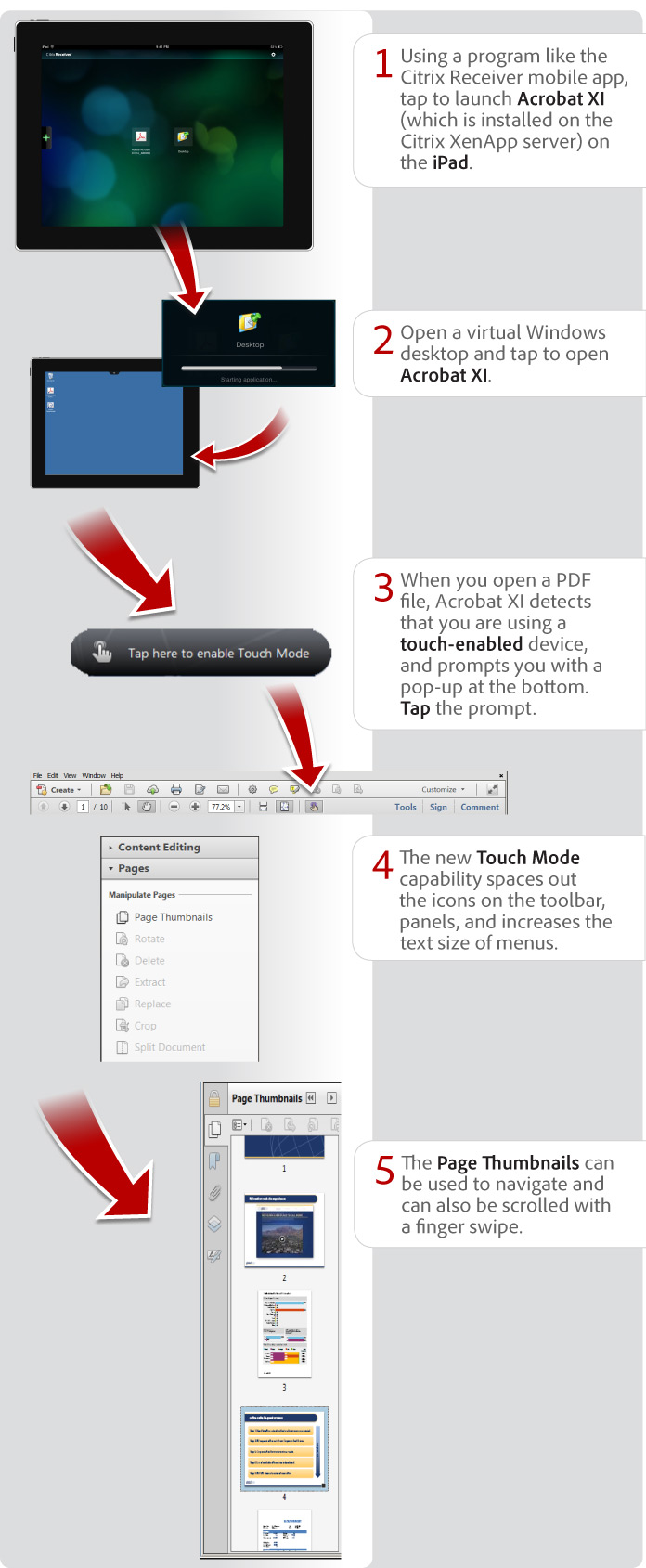
View transcript
How to use Acrobat XI on touch devices
Lori Kassuba – September 23, 2012
- Using a program like the Citrix Receiver mobile app, tap to launch Acrobat XI (which is installed on the Citrix XenApp server) on the iPad.
- Open a virtual Windows desktop and tap to open Acrobat XI.
- When you open a PDF file, Acrobat XI detects that you are using a touch-enabled device, and prompts you with a pop-up at the bottom. Tap the prompt.
- The new Touch Mode capability spaces out the icons on the toolbar, panels, and increases the text size of menus.
- The Page Thumbnails can be used to navigate and can also be scrolled with a finger swipe.
Products covered: |
Acrobat XIAcrobat Reader |
Related topics: |
Mobile PDF |
Top Searches: |
Try Acrobat DC
Get started >
Learn how to
edit PDF.
Ask the Community
Post, discuss and be part of the Acrobat community.
Join now >



5 comments
Comments for this tutorial are now closed.
Cathy Mckay
8, 2012-12-13 13, 2012Can it be used on an Android application?
Hi Cathy,
To do something like this you would need the Citrix Receiver App for Android and then Acrobat XI installed on a Citrix XenApp server.
Thanks,
Lori
Irina Smolina
7, 2012-11-23 23, 2012I wish FormsCentral works with iPhone.
Hi Irina - I agree and you can make this feature request right here:
https://www.adobe.com/cfusion/mmform/index.cfm?name=wishform
Lori
Steve Copp
5, 2012-11-15 15, 2012I really like this new feature, it makes is easier to do work when I’m way from my computer.
Lori Kassuba
3, 2012-11-06 06, 2012Hi Mark,
We’re referring to using legitimate iPad apps like the Citrix Receiver for iPad when referring to this touch capability.
Lori
Mark Schaefer
5, 2012-11-02 02, 2012So…. ah, Adobe…. is it absolutely necessary that I JAILBREAK my iPad in order to use this? Really?
Comments for this tutorial are now closed.