Tips for scanning PDF documents using Acrobat XI
Learn how to scan to PDF and run OCR (Optical Character Recognition) in Acrobat XI.
In this infographic, learn about the best practices for creating PDF files from your scanner, including how to scan to PDF and which settings provide the best results for running OCR (Optical Character Recognition) in Acrobat XI.
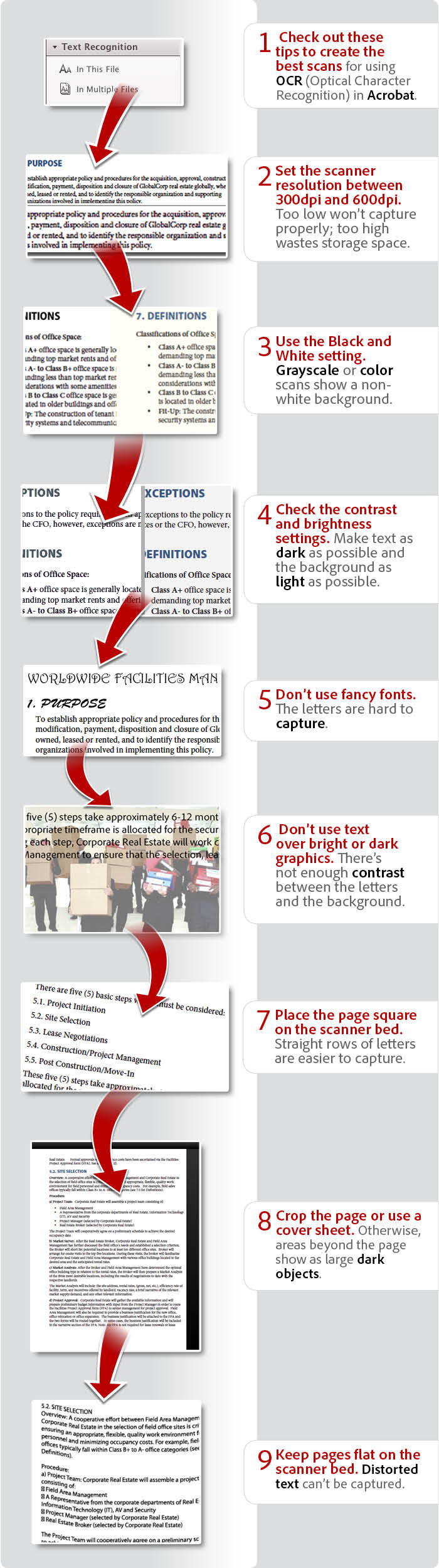
View transcript
Tips for scanning PDF documents using Acrobat XI
Donna Baker – September 5, 2013
- Check out these tips to create the best scans for using OCR (Optical Character Recognition) in Acrobat.
- Set the scanner resolution between 300dpi and 600dpi. Too low won't capture properly; too high wastes storage space.
- Use the Black and White setting. Grayscale or color scans show a non-white background.
- Check the contrast and brightness settings. Make text as dark as possible and the background as light as possible.
- Don't use fancy fonts. The letters are hard to capture.
- Don't use text over bright or dark graphics. There's not enough contrast between the letters and the background.
- Place the page square on the scanner bed. Straight rows of letters are easier to capture.
- Crop the page or use a cover sheet. Otherwise, areas beyond the page show as large dark objects.
- Keep pages flat on the scanner bed. Distorted text can't be captured.
Products covered: |
Acrobat XI |
Related topics: |
Convert JPG to PDF online, Scan and Optimize |
Top Searches: |
Convert JPG to PDF onlineCreate PDF convert scanned documents to PDFs get started with Acrobat DC |
Try Acrobat DC
Get started >
Learn how to
edit PDF.
Ask the Community
Post, discuss and be part of the Acrobat community.
Join now >



4 comments
Comments for this tutorial are now closed.
Lori Kassuba
5, 2013-10-23 23, 2013Hi Ida,
You won’t find the brightness/contrast in Acrobat, instead you can find it from your scanning software interface. To locate it, choose the Options button in the Custom Scan dialog in Acrobat and then choose “Show Scanner’s Native Interface”. This will bring up your scanning software when you initiate a scan in Acrobat where you can set the contrast.
Thanks,
Lori
Ida
2, 2013-10-23 23, 2013where to find the contrast and brightness setting in Acrobat X? thanks
donna baker
3, 2013-09-25 25, 2013Hi Erik -
You can simply attach the PDF document to a new email message and send it like any other attachment.
donna.
Erik
8, 2013-09-11 11, 2013Question: how to e-mail scanned document to a business/company ?
Sent scanned document returned to me/ sender
Thank you
Erik
Comments for this tutorial are now closed.