
How to create flawless presentation files on Windows for SlideShare with Acrobat XI
Learn how to convert PPT to PDF and create a SlideShare presentation on Windows using Acrobat XI.
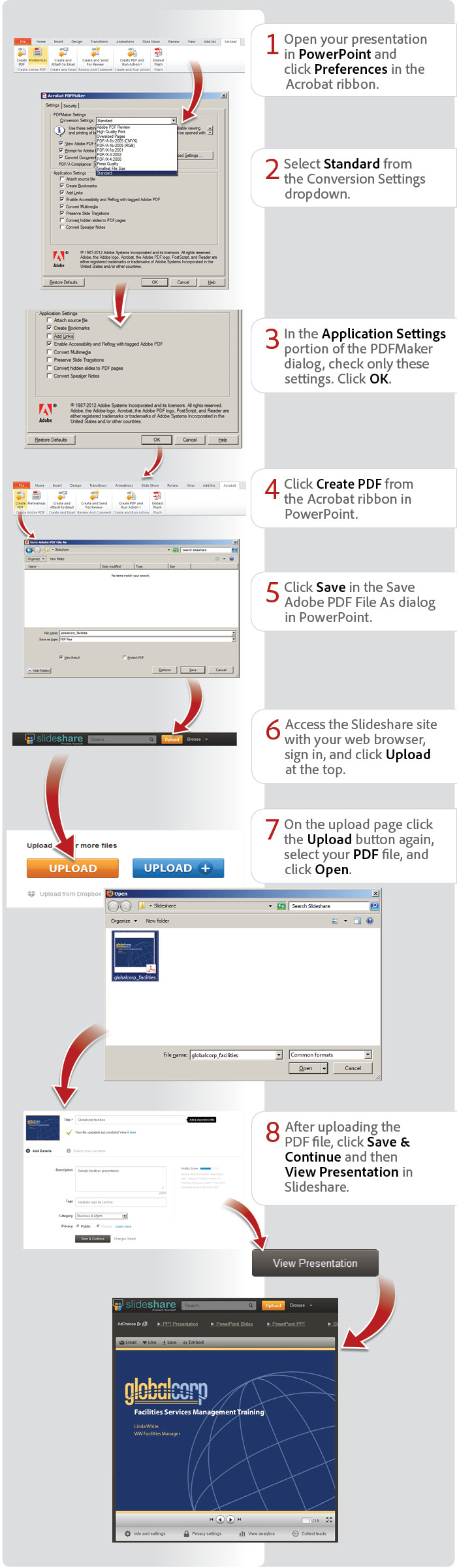
View transcript
How to create flawless presentation files on Windows for SlideShare with Acrobat XI
Lori Kassuba – July 22, 2013
- Open your presentation in PowerPoint and click Preferences in the Acrobat ribbon.
- Select Standard from the Conversion Settings dropdown.
- In the Application Settings portion of the PDFMaker dialog, check only these settings. Click OK.
- Access the Slideshare site with your web browser, sign in, and click Upload at the top.
- On the upload page click the Upload button again, select your PDF file, and click Open.
- After uploading the PDF file, click Save & Continue and then View Presentation in Slideshare.
Try Acrobat DC
Get started >
Learn how to
edit PDF.
Ask the Community
Post, discuss and be part of the Acrobat community.
Join now >



1 comment
Comments for this tutorial are now closed.
A. L. Carney
2, 2013-08-07 07, 2013I convert many powerpoints to pdf documents
but not to slide share. I will try it.
Comments for this tutorial are now closed.